- Home /
Update from Unity 4 to Unity 5.4.1 Scene Crashing
I work at Iowa State on a fairly large Unity game. It is currently built with Unity 4 and my job is to update it to work with Unity 5 (specifically 5.4.1).
I can open the game in Unity 5 and run a few scenes with no serious problems. However, some scenes will open and let me explore in the Scene tab but when I press play it crashes Unity completely. Any Ideas on what the problem is and how to fix it?
Thanks!
The error log the Unity Bug Reporter has shows "Exception Information: The thread tried to read from or write to a virtual address for which it does not have the appropriate access." Is this helpful?
I'm running both Unity 4 and Unity 5 on my comp and am new to Unity all together so i'm not sure how to find the Editor log for Unity 5. I found the Unity 4.6 log and i'm not sure where the Untiy 5 one is... Sorry i'm a noob. i really appreciate your help with this
Assu$$anonymous$$g you're on Windows, look in C:\Users\username\AppData\Local\Unity\Editor\Editor.log
Answer by bradr555 · Oct 21, 2016 at 07:13 PM
Figured out that if I open almost any script and edit it in any way, save it, and recompile it in Unity then the scene will actually let me play the scene without Unity crashing. Also when I recompiled all the scripts they started to spit out a ton Warnings. I fixed a bunch of them and Unity keeps running smoother and smoother. Thanks to everyone for your help!
Answer by Stankiem · Oct 17, 2016 at 08:43 PM
I've had similar issues in the past after upgrading that I could not figure out what is causing the crash. If possible for your project, disable groups of gameobjects in your scene that is crashing until it runs, and narrow it down that way. You should be able to determine what asset / plugin / script is causing the problem just by seeing when it runs and when it doesn't with various gameobjects disabled.
Your answer