"particle standard surface" shader build error, PC
Hello,
Answer: Moving to Unity 2018 beta helps
we are using new "particle standard surface" shader from time it appeared in forum thread.
When we moved to Unity 2017.3 at build-time editor throws this error, and files don't appear on first try of build. On second try build-files appear.
Replacing shader and includes with 2017.3 built-in version didn't helped.
Reinstall Unity 2017.3 didn't helped
in 2017.3p2 same errors
 Error text:
Error text:
Shader error in 'Particles/Standard Surface': invalid subscript 'instanceID' 'UnitySetupInstanceID': no matching 1 parameter function at line 140 (on d3d11)
Compiling Vertex program with DIRECTIONAL INSTANCING_ON Platform defines: UNITY_ENABLE_REFLECTION_BUFFERS UNITY_USE_DITHER_MASK_FOR_ALPHABLENDED_SHADOWS UNITY_PBS_USE_BRDF1 UNITY_SPECCUBE_BOX_PROJECTION UNITY_SPECCUBE_BLENDING UNITY_ENABLE_DETAIL_NORMALMAP SHADER_API_DESKTOP UNITY_COLORSPACE_GAMMA UNITY_LIGHT_PROBE_PROXY_VOLUME UNITY_LIGHTMAP_RGBM_ENCODING
I am having the same issue. Build files complete sometimes and sometimes they don't. I just did a fresh install of Unity 2017.3 last week.
You mean reinstall helps? UPD: nvmd, checked, reinstall didn't helped
Hey sorry it took me a while to respond. Reinstalling does not help... even after that I still have the issue.
Answer by cparki3 · Jan 21, 2018 at 10:57 PM
Yeah I can confirm this issue as well. I'm using the built in shader and my build fails most of the time. Every once in a while after building over and over I can get a playable version of my game. I'm going to try the beta to see if the issue exists there as well.
It's unlikely to be fixed in the beta as it's not an issue we've heard about. Please submit a bug report by following https://unity3d.com/unity/qa/bug-reporting
Yeah I figured since there seem to be so many changes in the beta that it might affect this issue. I upgraded my project to the 2018 beta and I no longer have the error and can build just fine. Should I still submit a bug for Unity2017?
Answer by richardkettlewell · Jan 19, 2018 at 10:46 PM
The shader is built in to 2017.3, you can delete your own version of it in your project.
FYI the instancing code in the engine changed, creating this error. You can delete the instancing code from the shader source if you know how - it is not used in 2017.3.
Anfortunatly this didn't helped, in this case error just appear in built-in shader
Ok, you may submit a bug report by following https://unity3d.com/unity/qa/bug-reporting
Answer by castor76 · Mar 27, 2018 at 04:58 PM
I have the same problem, is there any bug number that we can track on?
Answer by llJIMBOBll · Dec 13, 2018 at 06:10 PM
If you cant access the code to change it, disable instancing on the prefab, I found this worked
Your answer