- Home /
how can you make your device appear in unity and andriod studio?
i dont know if this is the right place to ask this questions but does anyone have any idea hw to fix an isssue like this? like how can i make my device appear in both unity and android studio, ive been having alot of issues lately with android-sdk ADB (Android Debug Bridge) as well as the build and build and run feature of unity here are some image for context if its enough
*btw i already have my phone on developer mode with developer option and USB debugging ON and ive also installed the google USB driver on the andriod studio and as well as a seperate USB driver zip file *since i couldnt find the USB driver file from andriod studio's andriod-sdk*alt text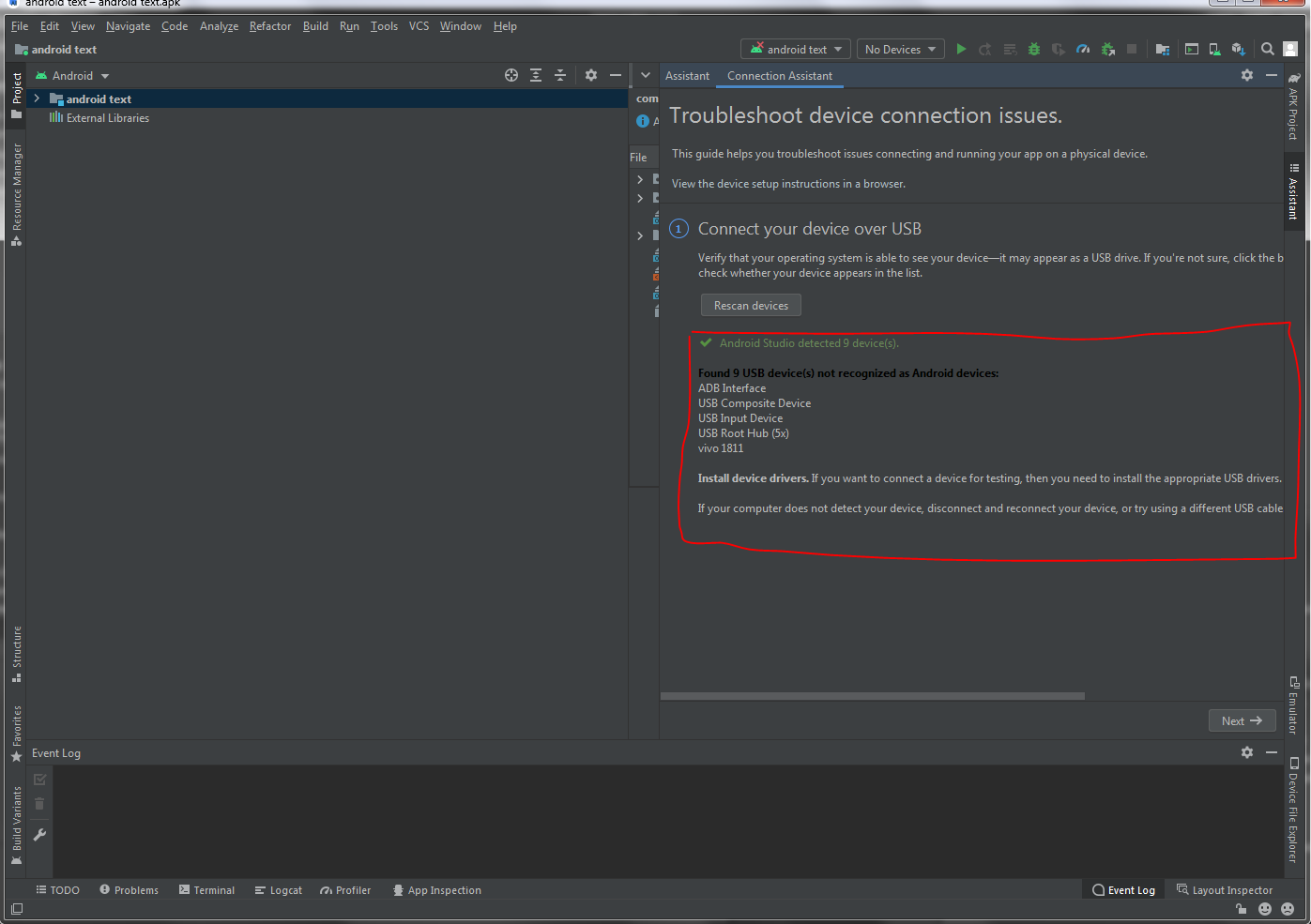
this topic is not related to unity, but my recomendation is to find the platform-tools folder, open a ter$$anonymous$$al in that tab and type
adb devices
a window prompt should appear in the phone/tablet asking for permision, if it doesnt appear, its an issue with the drivers, and you will need to find the drivers for your specifiq device (I have never had to do that, I have tested with multiple devices this years and the default usb drivers were allways enough, so probably is an issue with the drivers you have installed)
Your answer

Follow this Question
Related Questions
Unable to merge android manifests. Trying to merge incompatible element with unity 2017 2 Answers
Android APK installation results in Failure [INSTALL_FAILED_MEDIA_UNAVAILABLE] 0 Answers
CommandInvokationFailure: Gradle build failed. unity 2019.4.22 1 Answer
Unity Android build support for support v7 v24.x.x 1 Answer
Game crashes on Android the second it loads (no splash screen) 2 Answers