Materials tab. No buttons
I have such a question. I have not made any models, I have just downloaded fbx from www.mixamo.com (any model), imported it and when I am entering the material tab and instead of 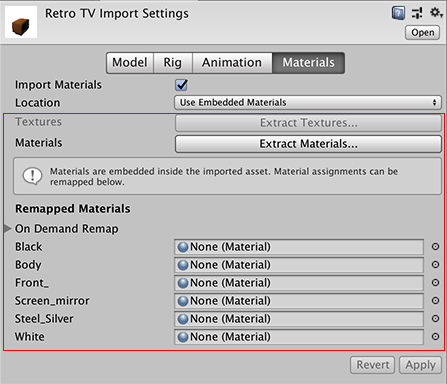
I see
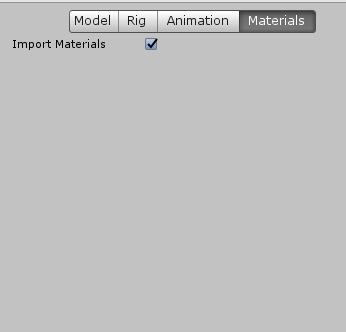
Version of Unity is 2018.2.15f1 personal. Where can I find this buttons. (Extract textures and Extract materials). I really need them.. Thanks for your answer
Answer by azatoch · Nov 13, 2018 at 11:18 PM
I updated to this version and the same error appears when trying to extract materials.
Edit:
I found a solution while the unity team solves the problem, you must expand your fbx, obj or whatever, select the materials and press right click, then select extract from prefab.
Answer by conectcell · Nov 14, 2018 at 05:46 AM
So sad. Downloaded Unity Hub. Version 2018.3.0b9 - the problem is fixed.
Your answer

Follow this Question
Related Questions
Instantiating a renderer and its materials as a backup to swap due to highlighting 0 Answers
Drawing multiple materials from a defined array on a single object 0 Answers
Why the bark material of the trees is that white? 1 Answer
Upgrade to Unity 5.6 Default Material Issue 2 Answers
Why are my materials turning white? 1 Answer