- Home /
Line Renderer flickering when updated in runtime
Check this link to see the issue in action. the code:
using UnityEngine;
[RequireComponent(typeof(LineRenderer))]
public class MirrorReflect : MonoBehaviour
{
//the attached line renderer
private LineRenderer lineRenderer;
//the number of reflections
public int nReflections = 2;
//max length
public float maxLength = 100f;
//private int pointCount;
void Awake()
{
//get the attached LineRenderer component
lineRenderer = GetComponent<LineRenderer>();
}
void Update()
{
//clamp the number of reflections between 1 and int capacity
nReflections = Mathf.Clamp(nReflections, 1, nReflections);
Ray2D ray = new Ray2D(transform.position, transform.right);
//start with just the origin
lineRenderer.positionCount = 1;
lineRenderer.SetPosition(0, transform.position);
float remainingLength = maxLength;
//bounce up to n times
for (int i = 0; i < nReflections; i++)
{
RaycastHit2D hit = Physics2D.Raycast(ray.origin, ray.direction, remainingLength);
// ray cast
if (hit.collider != null)
{
//we hit, update line renderer
lineRenderer.positionCount += 1;
lineRenderer.SetPosition(lineRenderer.positionCount - 1, hit.point);
// update remaining length and set up ray for next loop
remainingLength -= Vector3.Distance(ray.origin, hit.point);
ray = new Ray2D(hit.point, Vector3.Reflect(ray.direction, hit.normal));
// break loop if we don't hit a Mirror
if (hit.collider.tag != "Mirror")
break;
}
else
{
// We didn't hit anything, draw line to end of ramainingLength
lineRenderer.positionCount += 1;
lineRenderer.SetPosition(lineRenderer.positionCount - 1, ray.origin + ray.direction * remainingLength);
break;
}
}
}
}
Help?
Answer by Major_Lag · Jan 17, 2020 at 01:50 AM
Could be wrong but I think when you're reflecting you are sometimes getting trapped the collider you are reflecting off of. Not too long ago i got a similar but not exact problem and the solution was to start your raycast a little bit in the direction of reflection from where you reflected. Perhaps a look at the answer in my question from a few days ago could help you a little. https://answers.unity.com/questions/1690411/help-with-reflecting-in-2d.html?childToView=1690554#comment-1690554
Ahh, I see. thanks, even though I kinda finished this project a while ago, It dosen't hurt to have another correctly working build to be created, right? Thanks though, I finally understand why this was not working!
@jsull1 This is the answer. To fix it with my code up there, i believe you would have to do something like
Vector2 dir = Vector2.Reflect(ray.direction, hit.normal);
and ins$$anonymous$$d of
ray = new Ray2D(hit.point, Vector3.Reflect(ray.direction, hit.normal));
you do
ray = new Ray2D(hit.point + dir * 0.01f, dir);
Answer by jsull1 · Jan 17, 2020 at 01:21 AM
Oh man! tell me you found an answer @Spacejet56 , I'm facing the same issue.
Unfortunately, I could not. I actually could get a similar setup working in 3D, but I could not re-create it in 2D. that was quite a while ago, though, and I may be able to come up with something if I try to re-create it now? I'll get back to you on this thread if I do find a solution.
I just realized, I was doing physics calculations in Update(). Try changing it to FixedUpdate(), maybe that would do the trick?
Your answer

Follow this Question
Related Questions
Multiple Cars not working 1 Answer
Only One LineRenderer Renders 0 Answers
Distribute terrain in zones 3 Answers
Draw line from Player to Mouse position 0 Answers
(C#) Collider to collider2d 0 Answers