- Home /
Screenshot Movie with Audio Capture
I'm using my own customized variant of the Screenshot Movie script to capture video within Unity. However, I can't figure out how to successfully record audio at the same time that will match the video I capture. Right now, I am able to capture the audio into a .wav file through the Audio Listener, but as a result of the way Screenshot Movie operates, the audio isn't correct. The SM script slows gameplay time down to capture the frames, but audio still plays normally, which results in a much longer audio clip than needed. This is especially a problem in certain situations like shooting an automatic gun, where a much longer firing duration is recorded than what is rendered when game time is slowed. Is there any way to slow audio playback in the same way video rendering is slowed with Time.captureFramerate? Or is an external solution the only way?
P.S. - If you can figure out how to make Screenshot movie record a perfectly smooth video without slowing the game down, that works too since the audio will be synced already. Also, please don't just link to Fraps or AVProMovieCapture; I'm trying to make a customized (and free) version for my own needs.
Answer by agrygorenko · Jan 09, 2013 at 11:31 PM
Try ScreenRecorder extension, it does video capture on Mac and iOS.
"Also, please don't just link to [paid solutions]; I'm trying to make a customized (and free) version for my own needs."
Your answer