- Home /
Internal compiler error with no output or console log information
Since I added a new script to my project, the console returns:
"Internal compiler error. See the console log for more information. output was:"
A search online suggested that ordinarily such an error included some form of output after the colon; however, in this case, it yielded an empty string. Additionally, the console log displays no further information -- only this error message replicated multiple times and insignificant warnings about the obsolescence of certain assets.
I do not believe that the error pertains to the script I added, as (1) the script is adapted from an online tutorial and moreover (2) removing the script (or any/all scripts) from the assets library does nothing to eliminate the error.
I have restarted Unity and MonoDevelop. I attempted deleting potentially offending scripts to no avail. I initiated the process of reimporting assets in an attempt to eliminate the error; however, the program has not progressed beyond the title screen for perhaps an hour despite the small size of the project in question (several hundred lines of code).
I am using MonoDevelop on Windows 7 and writing scripts using C#. The program path is C:\Program Files (x86)\Unity\Editor\Unity.exe . I am using Unity file version 4.1.2.1635 and product version 4.1.2.67171 .
It would be much appreciated if somebody could recommend further course of action. If further information would be helpful, please let me know.
And the script:
//Adapted from http://www.burgzergarcade.com/tutorials/game-engines/unity3d/017-unity3d-tutorial-character-statisics-77
public class Skill : ModifiedStat {
private bool _known; // Does the character know the skill?
public Skill () {
_known = false;
ExpToLevel = 25;
LevelModifier = 1.1;
}
public bool Known {
get{ return _known;}
set{ _known = value;}
}
}
// Add skills as desired. Each is assigned a unique integer starting with 0. Note that spaces are not permitted in an enumeration.
public enum SkillName {
Skill1,
Skill2
}
Thank you for the response; I should have clarified that the above class was an extension of a previously written class $$anonymous$$odifiedStat. The script alone did not print any error to the console, though -- as you pointed out -- it should have returned the undefined error, which worries me that the compiler or console may have been corrupted.
After backing up the project scripts, I have uninstalled and reinstalled Unity and all of its associated files (the latter directly through Windows Explorer, as no uninstall program was present) and -- while it can create new projects -- it is now unable to import assets. The progress bar for decompressing packages or freezes or becomes unresponsive as soon as it appears. The Unity engine additionally does not respond to the play button. Is it possible that my response to the Internal Compiler Error corrupted some of the executables (such as 7z.exe *32 for instance) in the install file? At this point, it appears that the only remaining option is a System Restore after I back up scripts online.
Unity always tries to open the most recently opened project. So, reinstalling Unity might keep (and reopen) the project that was causing the problem. But if you can create new projects... .
Import problems I've seen will hang on a specific bad asset (it will tell you) on first opening. Play on a completely new project won't work? (should do nothing, but will Play.) Dragging in a texture breaks it?
Answer by Owen-Reynolds · May 18, 2013 at 04:40 PM
I got just a normal error about ModifiedStat not being defined. You may have knocked something lose -- did you delete directly through Windows (which supposedly can confuse Unity)?
I'd start a fresh project, add just that script, try to do anything else to try to draw the error. Maybe copy the script to a fresh file (in case the old script file was corrupted.) If you don't get the error again, it was probably caused by something bizarre that you'd never do again.
In extremis, it is possible to copy the whole project and hand-delete bad internal files (very, very rare, but even if you never make backups you aren't going to have to toss away a project because of something like this.) There are some threads on that..
Your answer