- Home /
Question by
martinanugrah24 · Apr 02, 2017 at 07:18 PM ·
androidmovementvelocityaccelerometer
How to make the accelerometer of object move more smoothly?
I want to make my character to move smoothly when I tilt my phone. How I can make it to move smoothly and the velocity and the speed increases as the slope of the phone?
void AccelerometerMove()
{
float x = Input.acceleration.x;
Debug.Log("X = " + x);
if (x < -0.1f)
{
MoveLeft();
}
else if (x > 0.1f)
{
MoveRight();
}
else
{
SetVelocityZero();
}
}
public void SetVelocityZero()
{
rb.velocity = Vector2.zero;
}
public void MoveLeft()
{
rb.velocity = new Vector2(-speed, 0);
//transform.Translate(Vector2.right * speed * Time.deltaTime);
transform.eulerAngles = new Vector2(0, 180);
}
public void MoveRight()
{
rb.velocity = new Vector2(speed, 0);
//transform.Translate(Vector2.right * speed * Time.deltaTime);
transform.eulerAngles = new Vector2(0, 0);
}
Comment
Answer by Eldar96 · Apr 02, 2017 at 09:26 PM
@martinanugrah24 Maybe using some filters? I am new in Unity, but maybe bandpass, lowpass, highpass filters can help you. I have seen script in Unity documentation that uses hamming window. Cant find it now =/
Your answer