- Home /
Is a water shader with these features possible or easy to make?
I'm really bad at shader programming. Actually, I don't know anything about it. But, is it possible that someone would have that old file that miraculously does everything I want?
What I need is a shader that waves, can still have its color changed and be translucid or opaque if I need to, can have a sprite attached and can tile that sprite (like, tile it x:3100 y:3100), may have foam, has reflection and refraction like water, and is mobile friendly.
Is that even possible? If so is there someone that I can talk to that will provide me with those if I ask? Thanks for any help.
Answer by AaronXRDev · Nov 09, 2018 at 06:25 PM
My recommendation would be to start playing with the new shader graph tools. Most of the things you are looking for would be possible using a custom shader just made with them.
Here is an introduction to shader graph from the Unity Blog.
And be sure to check out Brackey's tutorials on shader graph, they are pretty amazing and it all works with the LWRP (in fact, you can't use shader graph with the old render pipeline).
I mean, I know about shader graph and can make some pretty basic stuff with it, such as tiling a texture and offsetting it. But I can't figure out how to make the intersection highlights for example, and researching about shader coding didn't help because I can't find any properties with the same names as in the codes. :/ I would appreciate a little bit of help on that wise. Even because I don't have a clue on how to access this Camera Depth Buffer or something.
It's not as simple as reading an introduction to shader graph. Unfortunately. Could you give me a little more insight on that matter, please? Thanks! :D
Your answer

Follow this Question
Related Questions
How to add Emission to my custom shader? 2 Answers
Making shader not ignore Light on transparent areas ? 0 Answers
Shader: Modify XY Position of Texture 0 Answers
Adding a clip() to the default shader? 0 Answers
Shader - What is float3.xy? 1 Answer