- Home /
Unity 2019.03 crashes when launched
I've been having this problem ever since installing 2019.03.15f1. I can open projects in 2019.02 fine, but starting with 03 that's installed modules Macs and Windows(IL2CPP) Build Support, the editor has been crashing on launch. Basically, when I create and launch a completely new project, the editor window wouls should big blocks of pink, black or white, usually in places of where the inspector window would be. It would then crash after a few seconds or if I try to open any new window like project settings. Attached is an instance of this. 
I'm currently running a Windows 10 laptop with an integrated Graphics card and a discrete GeForce 940 MX. I've gone to the system graphics settings and set 2019.03 to run on high performance, but when opening a 2019.03 project, the task manager shows the integrated graphics card being used. I don't run (I believe) any VPN or framerate monitoring apps when I open the project, and my laptop is always plugged in for max power.
Someone please help me!
Your answer