Wrong tangents on parts of model after importing model.
Hey, i've imported model, everything was fine, but after assigning material i have trouble with lightning on it, may be someone know how to fix it. Its HDRP, but i'm sure that problem is not with it(most think that is my fail :D ) screenshot_1 shows how it looks in Substance Painter and how it should looks in unity as i think. 

Answer by ShevCorp · Jun 16, 2019 at 04:35 PM
SOLVED Unity in past marks normal map as a normal map, but now its not doing it, so solution is just mark your normal maps as a normal maps(how dumb am i? :D)
Your answer

Follow this Question
Related Questions
Textures all white after 5.6 migration 1 Answer
Questions about how to import a model from blender which will have several textures and materials 2 Answers
Imported Texture from blender render looks different then in unity 0 Answers
Lighting issues despite not having normals,Lighting not displaying correctly despite no normal maps 0 Answers
Imported mesh can't texture + Lighting not travelling through empty space. 1 Answer