Why does my model not display proper material?
OK, I've no idea what's going on here. Simply put, I can throw a material on any object in the scene and it will show, except the model I've imported. The picture will demonstrate better.
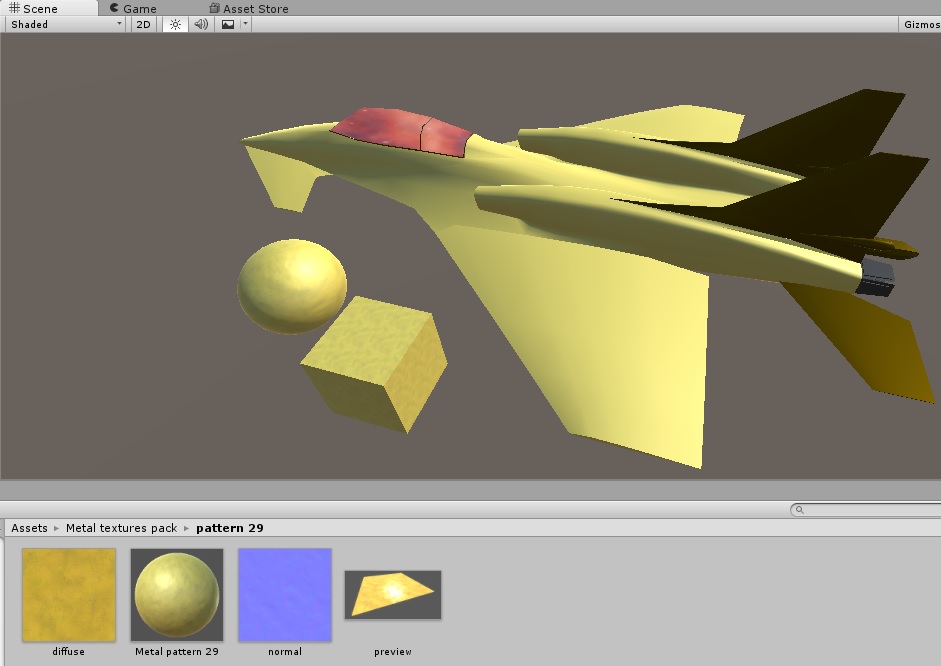
So, as you can see, the sphere and the cube show the material correctly, while the model is showing the color of the material, but not the texture. The cockpit uses a reflective shader, and it's working, but no matter what material I use, the mesh only shows the color, not the texture detail or the normal map.
I've tried it using the Legacy shader that this material was designed for, and I've tried it using the current shaders. I've even tried manually setting the maps in the material for the model directly.
I opened the model in Max and tried applying UVMap in case it needed UV coordinates, but no luck.
Anyone got an idea on how I can get this model to show the textures? I've attached the model if anyone cares to help me out by getting the texture applied.
(Incidentally, I have an entire pack of these models, so I'll need to know how to do it, versus just having it skinned for me. Teach a man to fish, so to speak).link text
Answer by Kurdle_4855 · Feb 16, 2016 at 12:56 PM
You probably need to UV unwrap the texture in 3ds max or whatever modelling software you have, by the looks of it you didn't unwrap it properly. Otherwise, I have no clue...
Answer by meat5000 · Feb 15, 2016 at 07:00 PM
I think that applying UVMap is not the same as UV unwrapping.
I also cant get a texture to show which usually means there is no UV information.
Some people recently reported that Optimising the Mesh broke their UV Map.
But wouldn't there be assumed (default) UV mapping? Also, when I imported it, thinking that might be the case, I selected for Unity to Generate Lightmap UV's, and Calculate Normals and Tangents. Nothing.
Ok, so it turns out that it was missing uv's. I wrote a script the looped through the object and checked for UV's, and there were none. Then I modified that to provide UV's and now the texture shows.
Now I just need to figure out how to map the uv's properly. Currently, I'm using a direct mapping:
uv[i].x = Vertices[i].x/4;
uv[i].y = Vertices[i].z/4;
But that doesn't work for the sides that are vertical. Need to figure out a basic cube mapping algorithm.
It's that, or find a program that will batch UVUnwrap a ton of models.
Perform the Unwrap in 3ds$$anonymous$$ax
Your answer

Follow this Question
Related Questions
2 Models 1 Cracked How to make both look the same? (Material Problems) 1 Answer
Is it possible to have text to texture? 0 Answers
Putting material on one thing puts it on all the things... 0 Answers
Having trouble with a texture not showing on a generated mesh. 1 Answer
Imported meshes colors changed to blue. How do I fix them? 2 Answers