- Home /
iOS email sending
Hello!
I am working on a project which needs to send emails from an iOS/Android mobile device using Unity. The code that I made works in both the Unity Editor and on my Android device. However, it does not work on the iOS.
Here is the code that I am using:
if (checkForInternet ()) {
PlayerPrefs.SetInt ("internetActive", 1);
mail.From = new MailAddress ("senderAddres@gmail.com");
mail.To.Add ("receiverAddres@gmail.com");
SmtpClient smtpServer = new SmtpClient ("smtp.gmail.com");
smtpServer.Port = 587;
mail.Subject = "Subject";
mail.Body = "Email body: \n \n" + name.text;
smtpServer.Credentials = new System.Net.NetworkCredential ("senderAddres@gmail.com", "password") as ICredentialsByHost;
smtpServer.EnableSsl = true;
ServicePointManager.ServerCertificateValidationCallback =
delegate (object s, X509Certificate certificate, X509Chain chain, SslPolicyErrors sslPolicyErrors) {
return true;
};
smtpServer.Send (mail);
infoText.text = "Complete.";
Send.SetActive (false);
Cancel.SetActive (false);
Exit.SetActive (true);
} else
infoText.text = "No internet connection available.";
In the iOS version, pressing the button that triggers the code that I mention above does nothing. After doing some research it seems that some people fixed this issue by setting the API Compatibility Level to 2.0., I did that, however that did not fix the iOS problem.
Thank you very much for your help!
Comment
Your answer