- Home /
Canvas not scaling to screen size properly
I created a project setup for 3D and have 2 scenes: 1) Main menu 2) Virtual Reality 3D Scene
I want my main menu to be a 2d flat screen that scales with the screen size appropriately without distorting buttons and the Raw image i am using too much. I have a raw image and 2 buttons(start and quit) but when I create a build for android the buttons are either too small or the raw image is too big/too small for the screen. I tried anchoring the 4 corners of my raw image as well. Is there a component i should be modifying for the canvas? I tried constant, scale with screen size, and constant physical size.
Answer by Gaming-Dudester · Dec 29, 2015 at 12:58 AM
ummm anchors are the only way. im pretty sure at least. try playing with them and itll probably work. (that's how I learned anywayz) ^.^
bbbuuuuuuuuuutttttt it seems that more than one person are experiencing dis problem so I guess androids just are messed up maybe? I don know. ive only used androids for one of meh projects and it waz a tablet and it worked fine so I have no ideaz
It worked out well when I created a 2D Game Scene but Unity automatically creates 3D scenes anyways doesn't it? All i did was create a Raw Image(Creates and becomes child of Canvas at the same time) and try to set its anchors.
Your answer

Follow this Question
Related Questions
Flickering screen after Android device lock/unlock,Flickering screen after device lock 0 Answers
Text smaller on Android 0 Answers
Touch Hd screen drag problems 0 Answers
How to scale my camera to fit all android and iOS screen sizes 1 Answer
How to play Unity on Android's background Home Screen? 1 Answer