How Do I create my own custom Sprites in Unity?
I'm making a 2D video game in Unity. I can't figure out how to create my own custom sprites to use for my game. What would I need to do to make these sprites?
Sprite are just fancy name for Texture game object. SO if you are after making texture like character images, you are after photohsop or gimp.
If you want to create sprite out of texture then http://docs.unity3d.com/ScriptReference/Sprite.Create.html
I've been making some sprites on paint and i'm not sure how to do it on that!?
Answer by DoTA_KAMIKADzE · Apr 13, 2015 at 10:46 PM
1)Create a raster image.
2)Paste this image somewhere within your Assets folder inside your project.
3)Select your image in ProjectView.
4)In Inspector view set your image TextureType to Sprite if it wasn't automatically selected to that.
Thank you and what would be a good software I could download to create raster images?
There is a great free one called GI$$anonymous$$P, also you can check out free version of SketchBook. The most known out of paid ones is obviously photoshop.
You can also use a vector graphic software if you like that more and just create raster images with sizes you need out of it. Great free one is Inkscape and from paid ones Illustrator.
For something that's not very powerful, but more than enough for prototyping, check out paint.net. It sits somewhere halfway between paint and photoshop, and is a lot easier to get started with than any of the more advanced tools.
Your answer

Follow this Question
Related Questions
Sorting layers without far objects overlapping closer ones? 0 Answers
some sprites sliced in Game view, How can I fix this? 0 Answers
Sprite didn't change more than once 0 Answers
Change sprite size programmatically 0 Answers
Why is it that some sprites render in game view and others do not? 1 Answer