- Home /
2d physics problem
Hi!
In one scene I created a new balance with the physical. New on the scene the balance works well. When the amount with the size prefab on the scene of the game to test it is not working. Has anyone had the same problem? Any solution?
The image below icon corresponds to the scene in the game where the balance is blocked and chest crosses the plane without collision.
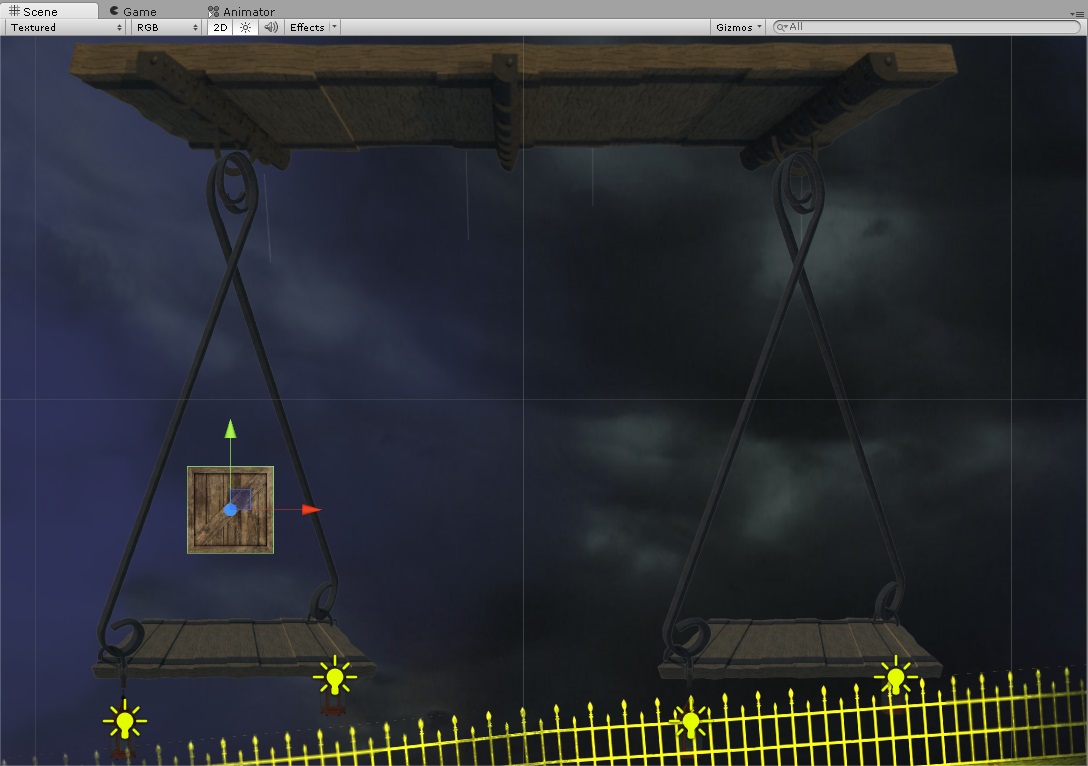
The image below portrays the scene where I created a new balance and everything works fine. The scene of the game affects the physical? I do not understand the probema! :-( Help !!!!!
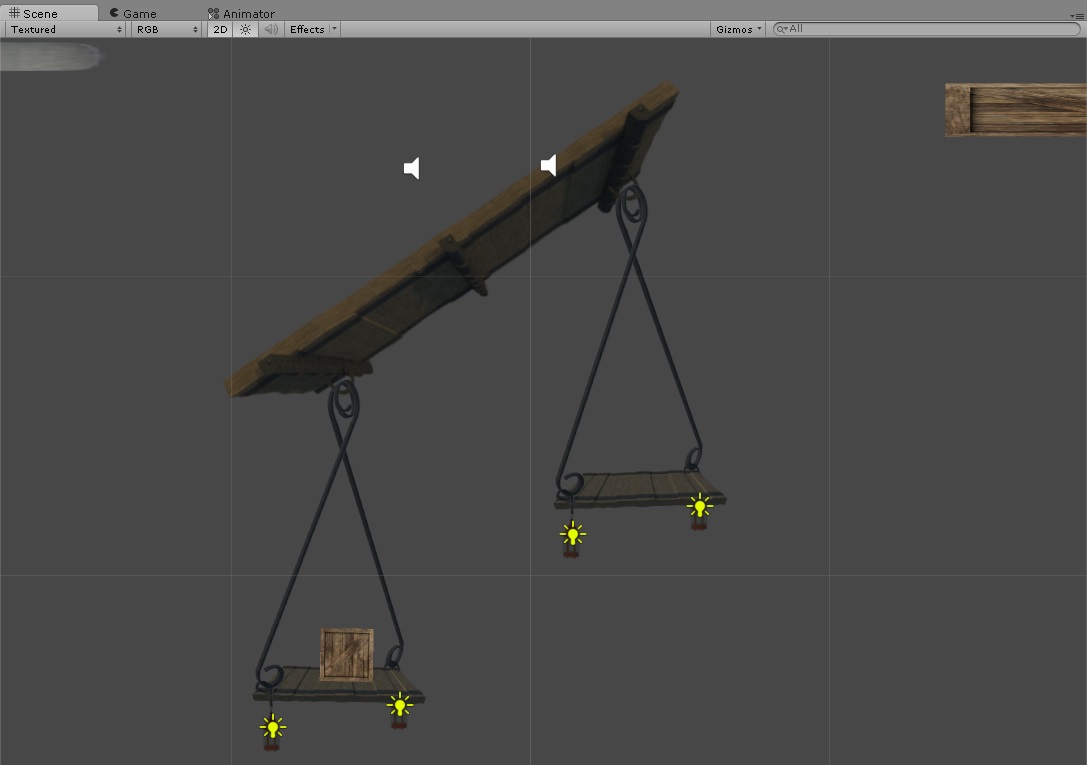
Screenshot 1 : - is not working properly.. Screenshot 2 :- Working properly.... Right ?
Now you got the solution at Second scene Right ? $$anonymous$$ay be the Version Problem...
Still you have any problem... Please explain clearly ....
I have version 4.6.6. I created a new scene for the balance. Now the new scene all works well. So I decided to create a prefab to export the balance on the gameboard. By testing the scale at the scene of the game box (cash) needed to take it to swing the balance towards weight of the box is not working. The box across the floor of the balance without a collision. As the collision itself is gone for the box. $$anonymous$$aybe I should create a new box in the scene of the game?
Yes.. Create a new box in the scene.... It's happens some times for me also....
Answer by rOBY GAMES · Aug 17, 2015 at 01:43 PM
Now I have addressed these issues. In the two platforms I have added 2 more boxcollider2d, now holding the box but after several seconds the box slowly, slowly, slips falling from the platform. I enclose picture:
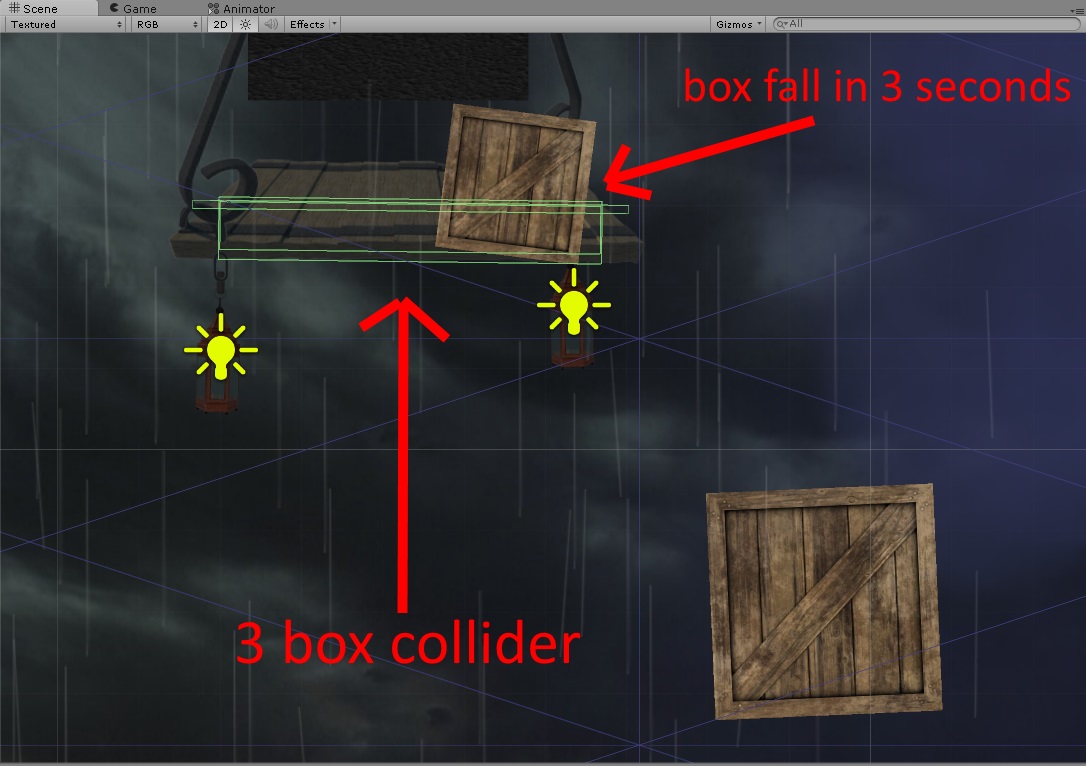
I also set the mass rigidbody the box (0.1) to make it lighter. Does anyone know this problem?
Your answer

Follow this Question
Related Questions
Sphere Goes Crazy 3 Answers
2d - calculating velocity needed to pass by point 1 Answer
Object jumps right after the attached HingeJoint2D is Enabled 0 Answers
Question on 2d planet gravity 1 Answer