- Home /
My game Fps and Statistics don't seem right!?
Hello!
Firstly, some context:
I've been working on this, relatively small, RTS project with about 10scripts, each managing different aspects of the game like:
Simple RTS Camera Movement,
world generator (just generates a flat mesh with 100x100 vertices)
Job assigner (gets all buildings in scene and loops through each of them in order to get their respective job vector3 positions and Human.Agent.Setdestination(Job.Vector3 position)
When Start() is called, the mesh generator generates a plane (which has a navemesh component already present), 5buildings are placed on the mesh, 10 humans are spawned at (0,0,0 and they find their way as they spawn)
The problem is, you'd expect my super simple game - being less than 30mb after build - to run at a relatively high fps value while in reality, it barely touches the 20fps mark.
Here's a picture: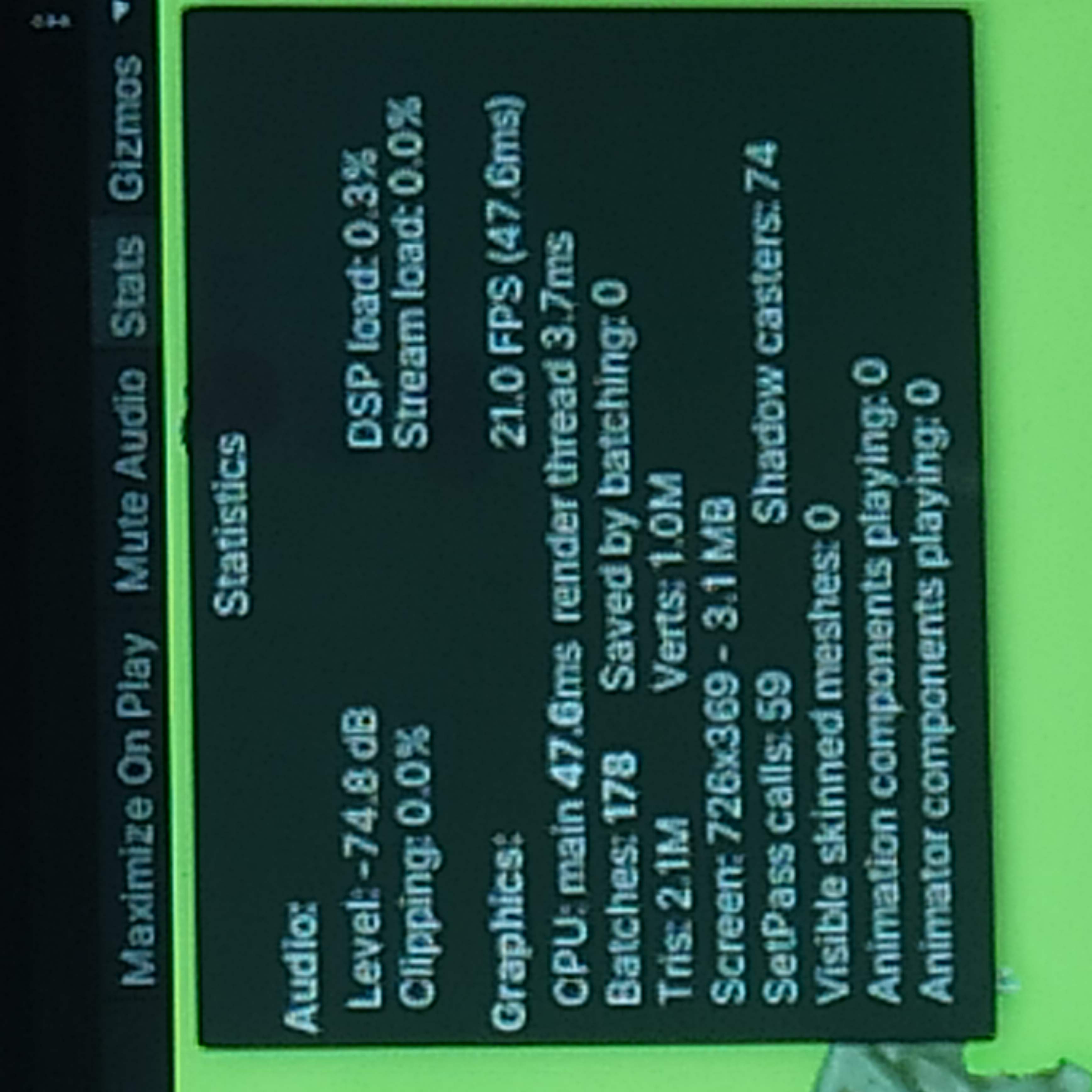
I see the stats about my Tris and Vert count which point at around 2.1million but not sure if that's how much a typical game uses.
I tried almost everything I could find on the internet to fix this - disabled Vsync, tried checking the debug profile to see if any of my scripts were causing massive lag - found nothing but a huge section under CPU and GPU named "Other" which's apparently eating up all my resources
I'm relatively new to unity and I don't understand what exactly is going on here. Help would be much appreciated!
I'd recommend you to go over the Diagnosing Performance Problems tutorial over at Unity Learn and also turn on Deep Profiling in the Profiler window.
Answer by qsp18 · Mar 24 at 12:39 PM
1M vertices is okay. It is like maximum. If you have too many vertices, you are using bad assets with too much poligons. Maybe try assets more low poly (better buildings and better humans).
Your answer