- Home /
Top-down 2D motion in 3D game
I'm creating a 3D top-down shooter for my course's final project and am having trouble getting the player movement to work properly. I want the character to behave as it would in an 2D top-down shooter, where they can move in the cardinal directions relative to the camera (up, down, left, right) plus a combination of these (up-left, down-right, etc.). I have the movement operating normally, but the player should also instantly rotate into the direction they're moving, somewhat like this video: https://www.youtube.com/watch?v=1IcOoVUGafc&t=60s
I'm able to get the rotation working, but it's not instantaneous. I've been led to Transform.LookAt function, but I don't think I understand how it works. When I use it, I get wacky behavior. Here's the closest I've gotten.
horizontalInput = Input.GetAxis("Horizontal");
verticalInput = Input.GetAxis("Vertical");
transform.LookAt(Vector3.forward * verticalInput);
transform.Translate(Vector3.forward * Time.deltaTime * playerSpeed * verticalInput);
transform.Translate(Vector3.right * Time.deltaTime * playerSpeed * horizontalInput);
Any help is appreciated, especially if it's to a video that helps explain these concepts to dummies like me a bit better.
Answer by swanne · Nov 22, 2021 at 09:32 PM
Hey @raginghobo32907 I just finished the Haunted Jaunt tutorial on Unity Learn. The movement you're describing is explained on there. Here's the relevant snippet for you:
using System.Collections;
using System.Collections.Generic;
using UnityEngine;
public class SimpleMove : MonoBehaviour
{
public float moveSpeed = 1f;
public float turnSpeed = 20f;
Rigidbody m_Rigidbody;
Vector3 m_Movement;
Quaternion m_Rotation = Quaternion.identity;
void Start()
{
m_Rigidbody = GetComponent<Rigidbody>();
}
void FixedUpdate()
{
float horizontal = Input.GetAxis("Horizontal");
float vertical = Input.GetAxis("Vertical");
m_Movement.Set(horizontal, 0f, vertical);
m_Movement.Normalize();
bool hasHorizontalInput = !Mathf.Approximately(horizontal, 0f); // Sets the bool to true if 'horizontal' input is approx 0
bool hasVerticalInput = !Mathf.Approximately(vertical, 0f);
bool isWalking = hasHorizontalInput || hasVerticalInput;
Vector3 desiredForward = Vector3.RotateTowards(transform.forward, m_Movement, turnSpeed * Time.deltaTime, 0f);
m_Rotation = Quaternion.LookRotation(desiredForward);
m_Rigidbody.MovePosition(m_Rigidbody.position + m_Movement * moveSpeed * Time.deltaTime);
m_Rigidbody.MoveRotation(m_Rotation);
}
}
By adding this code and freezing all player rotation, it works perfectly! I'll be checking out that tutorial as well.
Thank you!
Your answer

Follow this Question
Related Questions
Can you have an Objects Sprite ignore the objects rotation 1 Answer
Jumping Top Down 2D Game 0 Answers
How can I rotate my player with a Joystick? 0 Answers
How to access a tile? 1 Answer
Cant see tilemap collider 1 Answer