- Home /
Object Emision while behind a black glass
Hi community,
I'verecently faced a minor issue on my project.
my car has a black tinted glass for its headlights. the problem is that, no matter how bright I make the headlights, it still gonna get multiplied to the glass tint which is normal, but end up killing their emission (brightness).
is there any way possible to keep them as bright as when they are not behind any other object?
I don't want to render the headlight over the glass by changing its render queue because the glass has reflections on it.
can I render the emissive part over the glass or by any way make it inaffectable by the glass tint?
thanks in advance. 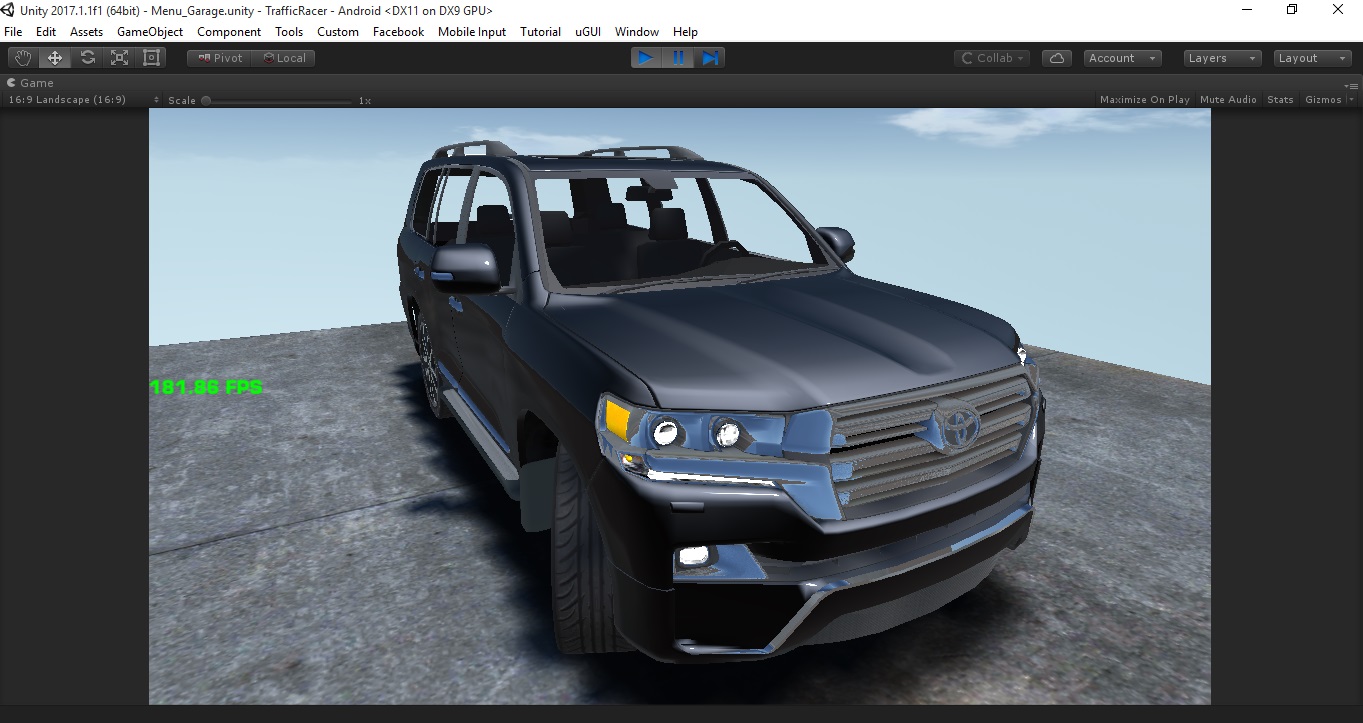

@Mehrdad995 Hello, I'm having a same problem. Do you have any solution for this now?
Answer by KittenSnipes · Jan 25, 2018 at 09:04 PM
For the transparency thing, if you create a new lightmap parameter and assign it to your glass, you have a checkbox that says Is Transparent. I have not tried it, but I guess light will travel through it that way. Maybe change the glass to non static and see if it works. I am not an expert on these sort of things but maybe my suggestions can help possibly lead you in the right direction. Cheers mate.
@$$anonymous$$ittenSnipes
thanks a lot for the help,
I didn't mean the lightmap but the headlight's objects visual, in fact, it's not even a light but an object with emission on it. for the lightmapping, there must be no problem as long as the glass is not double sided ;)
@$$anonymous$$ehrdad995
Well I gave it my best shot. Hopefully someone can help you out because I am still pretty inexperienced with Unity. Cheers mate.
Answer by Buckslice · Jan 25, 2018 at 09:38 PM
If you are using the standard shader, just crank up the 'Current Brightness' setting in the Emission color picker to a value past 1.
Thanks @Buckslice for the help,
but unfortunately it didn't work ;( assigned the standard shader to both glass and the light objects,
then increased the headlight's material brightness to its maximum (99)
no difference, the outcome is still the same I'm impressed how Rockstar has done it in GTA SA


@Buckslice
it wasn't in screenshots but changing it to HDR didn't help ;(
seems there is no easy solution to it
currently, I've decided to fake it by enabling a glow sprite in front of the light while it's supposed to be on.
thanks for the support again (^..^)
Your answer

Follow this Question
Related Questions
How to access another sprite's texture from a 2D shader 0 Answers
Would learning some GLSL help with Unity Shading? 1 Answer
Shadow Support in Custom Shader 0 Answers
i updated my old hdrp project to unity 2019.3f6 but i cant see any graphics 0 Answers
PBR Standard Shader not Working Project Wide in Unity 5.3 0 Answers