- Home /
Javascript not being updated, variables being overridden, but C# is fine
I have a couple of Javascripts attached to some objects, but whenever I modify the script or override a variable, the game doesn't pick up the changes. I've tried resetting the script, and even removing the variables from the inspector, but it still doesn't work. Any clues as to what's happening?
On the other hand, the C# scripts I use primarily work fine.
It's very likely a bug. Code generally does exactly what you tell it to.
I recently heard from a lot of people that they had scripts which suddenly stopped working and i had a similar problem myself. $$anonymous$$aybe the solution helps in your case too: Create a new script and copy the code from the old one in their. Then remove the old one and use the new one from now on. That works if the script is corrupted. Although your problem sounds different maybe it will work.
Answer by ryba · May 10, 2013 at 03:23 PM
When you modify value of component field inside your script (through text editor), it wont be changed on prefab and game object on the scene.
You must first reset prefab (hierarchy window), then you can revert game object on the scene to prefab state. Dont forget to save your project. And most important - you must not do that while game is running, because EVERY change made while game is reverted after game stops to state right before game started.
If you are using both javascripts and C# scripts, that may cause the problem, it best to avoid using both JS and C#, just pick one language and use it for whole project.
Your answer

Follow this Question
Related Questions
GetComponent, What is it ? 1 Answer
How to use different types of scripts with an override function. 2 Answers
Objectives based on object appear. 2 Answers
Create a variable of type C# script? 1 Answer
How to call Variable across scripts. 2 Answers