AI - Raycast hitting itself
EDIT: After more debugging I have found that when that code block seems it actually is. I put a debug statement within the if Raycast itself but before the if debug check. Basically the raycast is so small I don't see the Gizmo being drawn. The raycast is hitting itself.
I guess the new question becomes why isn't this ignoring itself. I want to ignore the AI layer but it isn't.
How do I modify my "InOffsetRaycast" function to ignore the AI layer only but keep all others?
Original Post
I am getting some weird logic. The function labeled "CanSeeObject" will return true/false if the player is within the enemies AI sight.
is in angle
is within distance
Raycast can hit the player
The issue i am getting is 1 and 2 execute perfect but 3 will only execute if the player is on the AI's left side (according to my debug tests). If he goes to the right side it doesn't even try to execute step 3. Super weird.
CanSeeObject
public bool CanSeeObject(GameObject enemy, Transform eyes, float fieldOfView, float range, bool debugging=false)
{
Vector3 direction = (enemy.transform.position - eyes.position)+Vector3.up;
// If the angle between forward and where the player is, is less than half the angle of view...
if (Vector3.Angle(direction, eyes.forward) <= (fieldOfView / 2) ) // within field of view
{
if (Vector3.Distance(eyes.position, enemy.transform.position) <= range)
{
if (InOffSetRaycast(enemy.transform, eyes, 0f, debugging) ||
InOffSetRaycast(enemy.transform, eyes, -0.5f, debugging) ||
InOffSetRaycast(enemy.transform, eyes, 0.5f, debugging) ||
InOffSetRaycast(enemy.transform, eyes, 1f, debugging) ||
InOffSetRaycast(enemy.transform, eyes, -1f, debugging) ||
InOffSetRaycast(enemy.transform, eyes, -1.5f, debugging) ||
InOffSetRaycast(enemy.transform, eyes, 1.5f, debugging) ||
InOffSetRaycast(enemy.transform, eyes, 2.0f, debugging) ||
InOffSetRaycast(enemy.transform, eyes, -2.0f, debugging))
{
return true;
}
}
}
return false;
}
InOffSetRaycast
bool InOffSetRaycast(Transform enemy, Transform eyes, float offset, bool debugging=false)
{
Vector3 direction = (enemy.position - eyes.position);
RaycastHit hit;
// int ignoreLayer = ~(1 << eyes.gameObject.layer);
int ignoreLayer = eyes.gameObject.layer;
direction = (offset == 0) ? direction : direction + (Vector3.up * offset);
if (Physics.Raycast(eyes.position, direction, out hit, ignoreLayer)) //draw raycast straight to object from eyes
{
if (hit.transform.root.gameObject == enemy.gameObject) //Hit the object?
{
if (debugging == true)
{
Debug.DrawRay(eyes.position, direction+(Vector3.up*offset), Color.red, 1.0f);
return true;
}
return true;
}
}
else if (debugging == true)
{
Debug.DrawRay(eyes.position, direction+(Vector3.up*offset), Color.blue, 1.0f);
}
return false;
}
At first I thought it was a True/False logic thing... thinking false was getting the higher precedence but then I realized the gizmos weren't even being drawn. Here are some pictures to help illustrate my problem. I'm really confused here.
Is anyone able to see something the looks off about this logic?
Always hits on the left side

Will not execute "InOffSetRaycast" function if on right side

In "InOffSetRaycast" if I change line:
int ignoreLayer = eyes.gameObject.layer;
to line:
int ignoreLayer = ~(1 << eyes.gameObject.layer);
The raycast will fail to detect my player at all. $$anonymous$$y AI's Layer = NPC (number 14) and my player's layer = Player (number 10). I would expect that to work. Since it does state that I should raycast on all layers except the NPC right?
Answer by wesleywh · Aug 06, 2017 at 08:52 PM
Honestly I don't know why this worked in the first place since the issue boiled down to the fact that I didn't specify a raycast distance.
I changed the following 2 lines in my "InOffSetRaycast" function from:
int layerMask = eyes.gameObject.layer;
to
int layerMask = ~(1 << eyes.gameObject.layer);
Then also changed the raycast if check from:
if (Physics.Raycast(eyes.position, direction, out hit, layerMask))
to
if (Physics.Raycast(eyes.position, direction, out hit, range, layerMask))
and added a float range input for the function then everything worked the same in both the right and left side.
Your answer