- Home /
Android Manifest with Single Permission
I want to implement screen shot capturing and sharing feature for my game in Android platform. No other plugin included in game at present. So no manifest file exist at present in game.
I just need to include
<uses-permission android:name="android.permission.WRITE_EXTERNAL_STORAGE" />
permission in manifest file.
So how to create minimal manifest file with single permission added?
What content necessary in manifest file?
Using this I don't need to create $$anonymous$$anifest file. Thanks for this help.
Answer by pako · Jan 30, 2015 at 07:38 AM
All Android projects have a manifest file, but they are not visible in Unity. They are automatically created when you build for Android, and are included inside the apk. The apk is just a zip file, so you can temporarily rename the extension of your build file to zip, and open it to see what's included.
However, I wouldn't consider it "best practice" to edit the manifest file this way, although it could probably work (but it could break something). The proper way is to click to enable "Google Android Project" in the Build Settings. Then, when you build your project an Android Project (java) will be exported, and you can open that in Android Studio. Your "AndroidManifest.xml" should be in the root of your project. You can open it, edit it and rebuild an apk from inside Android Studio.
Answer by ShawnFeatherly · Jul 31, 2016 at 02:22 PM
After Android Studio generates that AndroidManifest.xml file, you can place it back inside of Unity. Copy the AndroidManifest.xml to the folder `Assets\Plugins\Android` (Create this folder if it doesn't exist) This allows you to skip the Android Studio step in future builds.
Unity will use this AndroidManifest.xml on the next build. Just be careful if there are multiple AndroidManifest.xml files, only one of them will be used.
If you want to skip Android Studio all together, here's a minimal AndroidManifest.xml:
<?xml version="1.0" encoding="utf-8"?>
<manifest xmlns:android="http://schemas.android.com/apk/res/android"
package="com.unity3d.player"
android:versionCode="1"
android:versionName="1.0" >
<uses-sdk android:minSdkVersion="8" android:targetSdkVersion="16" />
<uses-permission android:name="android.permission.WRITE_EXTERNAL_STORAGE" />
</manifest>
i just put this $$anonymous$$imal Android$$anonymous$$anifest.xml in Assets\Plugins\Android ??
Your answer