- Home /
CharacterController, Move toward mouse
Hi All,
I have a 2D top down game where the character needs to follow the mouse cursor, but also strafe in world space.
I have managed to do either one of these things, but putting the two together is causing some headaches.
I've almost managed to get it working but I'm stuck with how the CharacterController.SimpleMove uses its argument in world space.
Because the character follows the mouse, I need to add relative movement based on which way the character is facing.
//Code C#
void Update () {
cControl = GetComponent<CharacterController>();
lookPoint = GameCore.lookTarget; //static val, contains mouse position in world space
lookPoint.y = transform.position.y; //remove any y drift from distance
transform.LookAt(lookPoint);
calMov();
}
void calMov(){
float xAxis = (Input.GetAxisRaw("Horizontal") * walkSpeed);
float zAxis = (Input.GetAxisRaw("Vertical") * walkSpeed);
float mouseDist = Vector3.Distance(transform.position, lookPoint);
if(Input.GetMouseButton(1)){
if(mouseDist > 4){mouseDist = runSpeed;}
else{mouseDist = walkSpeed;}
}
else{mouseDist = 0;}
Vector3 movement = new Vector3(xAxis, 0, zAxis);
Vector3 relForward = new Vector3 (0,0,mouseDist);
relForward = transform.InverseTransformDirection(relForward); //Problem here. movement += relForward;
movement = Vector3.ClampMagnitude(movement, runSpeed);
cControl.SimpleMove(movement);
}
I'm currently using InverseTransformDirection, but while this makes the character follow when parallel to the world Z axis. It inverts and moves back from the mouse when facing world X.
I've tried more solutions to this than I care to count and none produce the desired result. Effectively what I am trying to achieve is the equivalent of RigidBody.AddRelativeForce(new Vector3(0,0,forward)); This gives the desired moving toward mouse, but then I run into a whole heap of problems controlling speed.
Ideally I'd like to get to the following:
The character to face and run after the mouse cursor.
Strafe in world space via WASD regardless of direction character is facing.
Clamp the velocity of the character so the total magnitude never exceeds runSpeed.
I've seen some examples of rotating a Vector3 to face a direction, but all I can get out of that approach is compiler errors.
Help with any of these goals would be greatly appreciated.
Answer by twobob · Nov 20, 2014 at 06:32 AM
Did you fix this.
Pretty sure this is covered in the new Sample Assets package coming up. The rotaton maths aspects most certainly are. I used the 3rd Party controller out of there to more or less do what you describe.
I had to add a strafe myself but it was something trivial IIRC like a call to controller.Move(strafeMagnitude,pos.y,pos.z)
Where strafeMagnitude was some factor I had set; then applied after taking note of players Vector3.forward, post the rotation calculations.
However, that was dirty of me, Generally it is not a great idea to mix physics and direct positioning calls (walk through walls etc) and should you wish to control via physics one way to keep down the velocity is to apply a %age of the exact opposite velocity when rigidbody.velocity.magnitude exceeds a certain threshold, this too works okay.
Your answer