Question by
Gergely_Maros · Feb 12, 2018 at 02:54 PM ·
c#importasset
Import asset
Hi all,
is there any way to catch the object by code after importing an asset? Even I drag an asset to unity or import it by menu (Asset / Import New Asset...)
Cheers: Greg
Comment
Best Answer
Answer by Hellium · Feb 12, 2018 at 03:46 PM
You can inherit from AssetImporter and define the desired function according to the type of the imported asset.
using UnityEngine;
using UnityEditor;
class MyPostprocessor : AssetPostprocessor
{
static void OnPostprocessAllAssets(string[] importedAssets, string[] deletedAssets, string[] movedAssets, string[] movedFromAssetPaths)
{
foreach (string str in importedAssets)
{
Debug.Log("Reimported Asset: " + str);
}
foreach (string str in deletedAssets)
{
Debug.Log("Deleted Asset: " + str);
}
for (int i = 0; i < movedAssets.Length; i++)
{
Debug.Log("Moved Asset: " + movedAssets[i] + " from: " + movedFromAssetPaths[i]);
}
}
void OnPreprocessTexture()
{
if (assetPath.Contains("_bumpmap"))
{
TextureImporter textureImporter = (TextureImporter)assetImporter;
textureImporter.convertToNormalmap = true;
}
}
}
Your answer

Follow this Question
Related Questions
In Editor - Update Material and save it to disk 0 Answers
Can't integrate Project Tango with Unity 1 Answer
AssetImporeter to GameObject Editor Mode 0 Answers
How to use RenderStaticPreview OR get project viewer thumbnails for ScriptableObject assets? 2 Answers
Good practices for storing readonly data 0 Answers