NavMech rotation problem
The problem seems to be in fbx-model, but there's no way to change the model. NavMechAgent moves it in right direction, but backwards-forward, like Moonwalk. Looks funny, yeah.
Is there any way to change NavMesh Agent face rotation?
If no, then how to change existing model in unity (maybe, change pivot or orientation) to make it move right?
Answer by Sarudan · Aug 02, 2013 at 12:34 PM
This question is far from being incomprehensible.
He has imported an FBX which has an incorrect orientation (facing backwards), and wants it to move correctly when a NavMeshAgent component has been added to it.
Try creating a parent GameObject for your model and attach the NavMeshAgent to it instead, then just make sure your model (now a child of this new GameObject) is rotated 180 degrees so that it is facing along the Z axis of the parent object.
Ideally you want to make sure that any objects you export from a 3D package are set up so that the FBX comes in facing the right way, or you'll always have to add a parent GameObject to fix any orientation issues.
It seems you are better at reading broken English than I am ;)
I marked your question as correct, since this user has been inactive for a month and doesn't seem to follow up on anything
Also he posted a comment on another question (yes it was the exact same one) which was answered -_-
Hi. I tried creating a parent GameObject and it does not work. $$anonymous$$y characters look like crabs walking sideways =_=
Anybody can help?
Your answer