- Home /
Dialogue box wont show in game unless it's in the canvas but...
Okay so, My games dialogue box wont show on the window unless I drag it into the canvas, problem with that being is the dialogue box will show upon starting up the game when I hit play . How do I get this thing to only appear when the user presses the space bar down near the box? https://youtu.be/SnA0uYLi5dU Here's a video of my problem so you can see first hand what I am dealing with
Answer by ForeignGod · Dec 20, 2016 at 10:04 AM
Keep the button in the canvas and disable it.
Add this script to a gameobject in the scene.
var yourButton : GameObject;
function Update (){
if(Input(GetKey(KeyCode.Space))
{
yourButton.SetActive (true);
}
}
Another good practice is to keep your game window to your desired build resolution/aspect ratio. This makes it much easier to design and place your UI elements.
Take a look at anchoring UI elements.
I'm sorry I'm probably doing this wrong could you have a look and see if I messed it up? 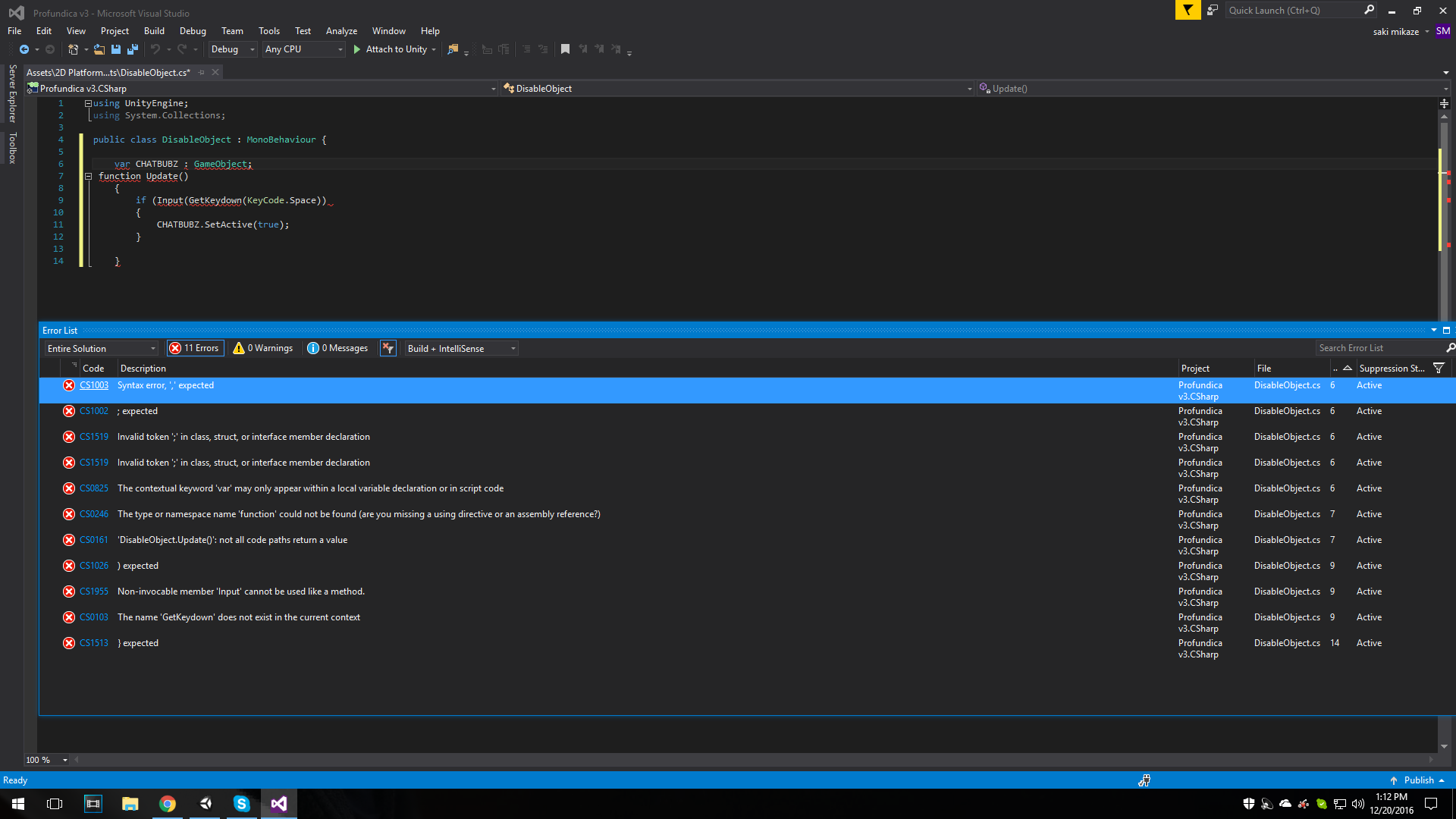
Sorry for a late answer, but my code was in unityscript, you could convert it or just create a new .js script :)
Answer by PizzaPie · Jan 03, 2017 at 02:01 PM
public class OpenDialog : MonoBehaviour
{
public GameObject boxDialogue;
public Transform player;
bool isActive;
public float someValue;
void Update()
{
if (Input.GetKey("space"))
{
float dist = Vector3.Distance(player.position, gameObject.transform.position);
if (!isActive && dist < someValue)
{
isActive = !isActive;
boxDialogue.SetActive(isActive);
}
else if(isActive)
{
isActive = !isActive;
boxDialogue.SetActive(isActive);
}
}
}
}
Attach that script to the box. Set the references on the inspector ,also set the someValue. It should work if i didn't mess with the if conditions. There are other ways to check if it is close to the box that is up to you
Your answer

Follow this Question
Related Questions
Interacting with sign, canvas lags when activating. 0 Answers
UI menu not rendering properly 1 Answer
Unity Android Screen Glitch 1 Answer
[Video]Strange UI Behaviour, possible bug? 0 Answers
2D Collider Isnt working 1 Answer