- Home /
How to record the gameplay and show it in the game
Hi, I want to record the game-play of the player so that he can see it later from different cameras. Similar to what they have in racing game , once you finish the race then you can view the whole race again and change the views in between.
If nothing random happens in your game, you can just save all the input of the user in a list. (It's a little bit complicater than that, but that's the main idea.)
Then when you want to replay, you just restart the game and ins$$anonymous$$d of using new input, you use the old input in the list. (And you write a script to control which camera should be used.)
Answer by LightSource · Mar 22, 2013 at 02:47 PM
This is probably not what you're looking for, but it might point you in the right direction. It's a script that plays back the game and outputs each frame into a folder that you can later then stitch into a movie.
http://www.unifycommunity.com/wiki/index.php?title=ScreenShotMovie
If you're looking for a comprehensive solution for saving the state of the world and playing back that later, there isn't anything like that built in, and I don't know of any middleware to help you achieve that off the top of my head.
Original Author: http://answers.unity3d.com/questions/18939/recording-output-from-a-camera.html
Your answer

Follow this Question
Related Questions
Saving gameplay to animation 1 Answer
2D Gameplay Tutorial - Main Camera 1 Answer
Dragabble Logic for Card Matching game 0 Answers
Game doesn't destroy objects in order? 1 Answer
Unexpected Strange Behavior 0 Answers