The question is answered, right answer was accepted
Lighting / Tiling Texture Problem
Heyo, I'm pretty new to Unity still and I recently wanted to explore lighting. In this scene, I have just one point light and a directional light for outside, because this room is inside and should be unaffected by the directional light (the sun).
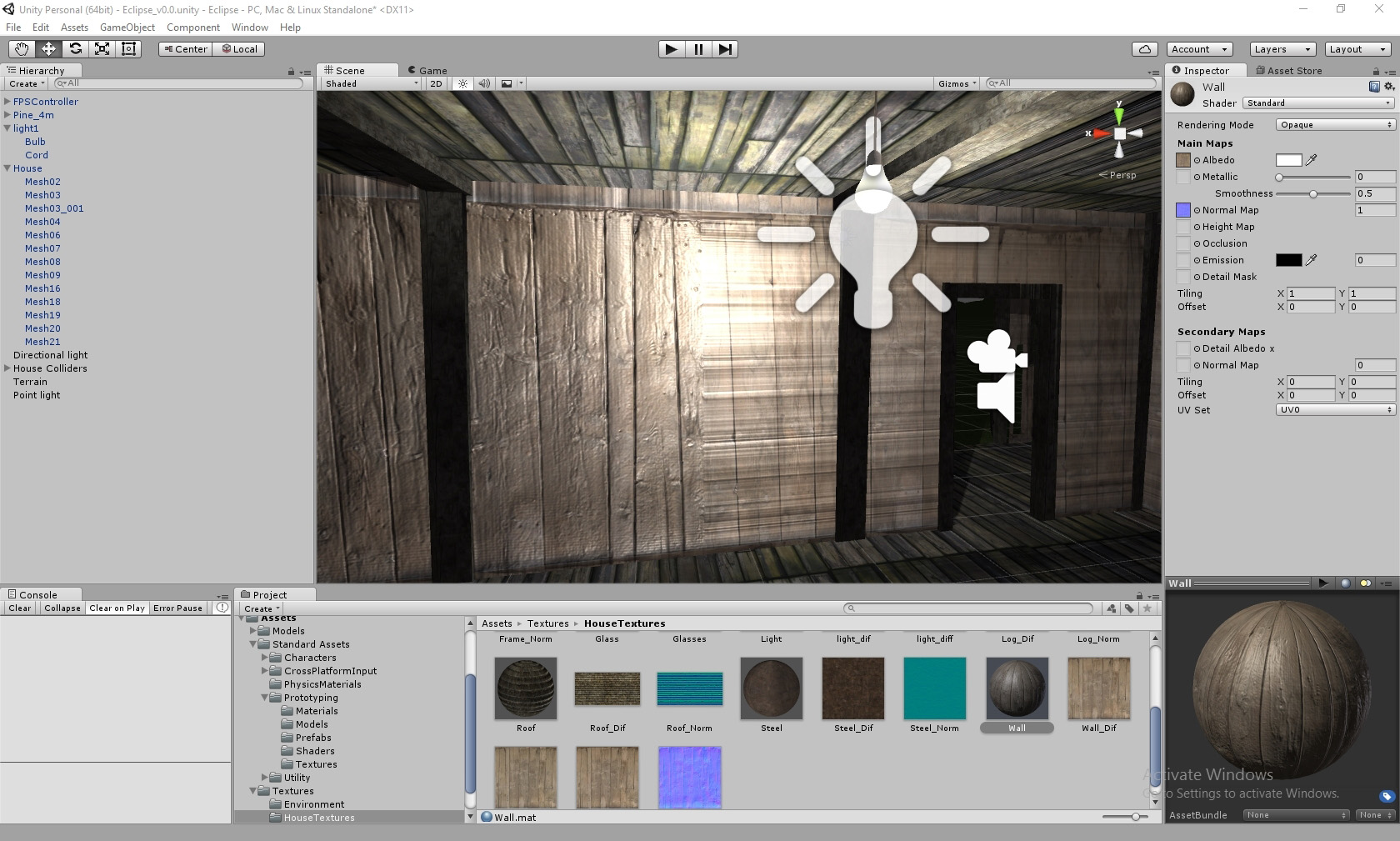
Sorry if this seems complicated, but for some reason the texture I'm using for the walls tiles right but every other tile of the texture gets these horizontal lines that I can't seem to fix. Tried just about all I could think of, from the type of lighting to the alpha channels in the texture, because I thought it could be something related to mipmapping.
Standard shader, I have no idea what to do!
Answer by Armestra · Jun 22, 2016 at 08:09 PM
I solved it, something to do with the metallic and smoothness of the material and how the normal and diffuse textures weren't tiled the same.