Tiny space between sprites
I've built this prototype that allows me to place down GameObjects on a square grid using a click and drag action. Before you release, you see a "ghost" image of what you're placing (pictured right). When you release, the object is placed (pictured left). ![]()
As you can see on the left, there are tiny spaces between some of the objects, and you can see through to the grass (another GameObject) below. This happens with the completed item but not with the ghost image. The ghost image is a single sprite, and the finished image is taken from a multiple sprite sheet. I have all the sprites set to 32 pixels per unit, filter mode of point (no filter), and format of Truecolor. The only difference I can find is that the left one uses a multiple sprite sheet. I checked the sprite sheet to see if my sprite boxes were off, and they seem to be fine (below). ![]()
There box does appear to be slightly larger than the image itself, but it's about 0.1 pixel over. (The small black "L"s in the corners are 5 pixels wide.)
So what's causing this green to poke through in the first picture, and how can I prevent it?
Your answer

Follow this Question
Related Questions
How to access individual sprites by name when running a "right-click on asset" menuitem? 0 Answers
My sprites got corrupted or glitched,My sprites seem to be corrupted or glitched 0 Answers
Sprites showing through each other in 3D 0 Answers
How do I render Particlesystems in front of 2D sprites? 2 Answers