- Home /
iPhone In App Purchase tutorial
Does anyone have a tutorial or step by step guide on how to set up an in app purchase system for a Unity iPhone game? As I understand it you need to make a call to native code and I've read the example on the Unity resources page, but I was wondering what solutions you guys used and if there were any store kit specific examples?
many people - perhaps almost everyone - just uses the Prime31 plugin. it's only a few dollars.
Try SOO$$anonymous$$LA also. Besides the free IAP plugin they also have a ga$$anonymous$$g data network that unlocks insights about what your players do in other games and how to better engage them in your game.
you should check out some SOO$$anonymous$$LA feature ***here***
Try using Cross Platform Native Plugins. Very easy setup, lots of features, unified API's and supports both iOS and Android platforms.
Answer by spinaljack · Jun 06, 2010 at 06:34 AM
This is a good tutorial on how to implement StoreKit into your Xcode along with some working source code at the end:
http://blog.mugunthkumar.com/coding/iphone-tutorial--in-app-purchases/
Combine that with the unity native code example:
http://unity3d.com/support/resources/example-projects/iphone-examples
You can set up feature unlocks and consumables with a bit of time and considering the possible return it's worth the effort to figure it out.
EDIT:
This blog has some links to other articles that will help with displaying the store, anti-piracy measures and iTunes connect
http://www.alexcurylo.com/blog/2010/02/26/in-app-purchasing/
EDIT2:
If you have set up your xcode correctly and your purchasable products list keeps returning 0 it means you've not set up iTune connect correctly. Follow these steps and double check everything is in place:
1) Fill in a paid contract with contact details, bank account, address and tax details, every section needs to be filled in and the contract must be in the "in effect" column
2) In the provisioning portal set up your app and bundle ID to accept In App Purchases (don't use any wild cards * in the app ID)
3) Set up a new App (if it's not already for sale) you can tick the upload binary later box if it's still in development
4) There should be a module for In App Products (if not, go back and check the previous steps) Click on your App and click on add new product. Fill in all the details and upload a screenshot and click on "Cleared for Sale" and "Approve". (It wont appear in the real App Store till you upload a binary and gone through App Review)
5) Set up a test user account under manage users for in app purchases, use a fake e-mail, it doesn't matter. Don't ever log in using the test user account or validate it as it will render it useless, only ever enter the login details when prompted to in game.
Double check your product IDs in your code. Double check that you have your paid contract in place and that the in app purchases have a tick next to cleared for sale and developer approved.
6) Log out using settings > store on your device before starting the app. (doesn't work in the simulator, must be on device)
1) http://unity3d.com/support/resources/example-projects/iphone-examples doesn't seem to be working. Anyone knows where they moved it? 2) Is this only available for unity pro + ios (3k$ usd) ?
thanks
Hello Unity3D developers,
I am owner and founder at Codiwans, an smartphone app & videogame development company. A big part of our projects are done in Unity3D.
We've been working for 1 month with 2 programmers: 1 for iOS and 1 for Android and we've developed two 100% fully functional plugins for Unity3D to achieve small payments across unity using native system: in-app purchases for iTunes Connect and Android in-app billings using Google Checkout.
Anyway, we consider you could get your in app payments done very fast and easily using our plugins wich are for sale for only about 30$ each plugin.
This prices includes examples and step by step instructions to get everything working, in fact we're using it for our projects and we're planning to keep updating this project for future versions.
Please visit each official page at Unity3D Asset Store, Unity3D $$anonymous$$m has aproved our plugins and they've done the testing 100% properly:
iOS In App Purchase 35$, (iOS6 compatible): http://t.co/Pod1u80$$anonymous$$
Android In App Billing 30$, (Android 2.2 up to 4.x compatible): http://u3d.as/3U3
Feel free to ask any questions or support at imperialmail@codiwans.com to complete your installation process.
Greetings from Barcelona, Roger. CEO & Founder at Codiwans http://www.codiwans.com
Answer by Bunny83 · Jan 18, 2013 at 09:31 AM
Just to by fair, here's the OpenSource framework Soomla which provides plugins for iOS, Android, COCOS2d-X and finally with a Unity plugin ;)
This looks like a nice project. Up until now I had Prime31 in $$anonymous$$d as the top plugin vendor, but a cross platform (cross-store) open source solution sounds ideal.
you know what Danny - I only deal with crass, sell-out, cheesey corporate clients that make zillions on the app store.
if you simply want to make money on the ios app store, it is difficult to argue with the P31 plugin. i would say, it is simply "ready to use for real world big projects"
(I am actually constantly at war w/ the prime31 guys .. for some reason we just fight all day. they have VERY FAST but ABRASIVE customer service. and i hate their documentation for some reason. however their products are AA, it is unarguable. they literally could not be easier to use.)
hope it helps in some way !!
@Bunny83 @DannyB - Thanks for mentioning our IAP Unity Plugin feel free to send us more ideas for extending it and providing more value.
Answer by u3dxt · Oct 29, 2013 at 03:30 PM
We also offer a FREE native plugin that provides in-app purchases with Apple hosted downloads, and an easy to use API. It also mirrors the exact native StoreKit framework with 20 classes and 102 methods if you want to use advanced functionalities and customize implementation. There are examples, tutorials, and videos showing you how to use it. Some sources are available on GitHub.
Asset store link of the free U3DXT Basic: https://www.assetstore.unity3d.com/#/content/11817
Not only that, we are in the process of opening up the entire native iOS SDK to Unity. Our progress so far has GameKit, Social Networking, Face Detection, iOS 7, Speech, Game Controllers, Multipeer Connectivity, Media Player, AddressBook, EventKit, and much more to come. https://www.assetstore.unity3d.com/#/content/9555
Edit: The FREE U3DXT Basic edition comes with "Sneak Peeks" of everything in the Pro edition. So you can try all features of the Pro edition before committing to it.
Looks nice, especially the full iOS SD$$anonymous$$ plugin. Bookmarked!
nice one, but is there an Android version as well? Plus, U3DXT classes are too common, colliding with my original classes & classes from other plugins such as Facebook Unity SD$$anonymous$$.
Your answer

Follow this Question
Related Questions
Blackish GUIKit001 + Prime31 StoreKit for In-App-Purchase 1 Answer
In-app purchase "Invalid product" on Mac Store build 0 Answers
Are AssetBundles a solid solution for providing in-app purchasses in my app ? 1 Answer
How to unlock iphone game using prime31 storkit plugin? 0 Answers
Change in-app purchasse content after my app goes live 1 Answer