- Home /
Amazon IAP sandbox testing issue
Hey there,
im currently trying to implement Amazon IAP into our App but i just cant set it up to work as the documentation really is saying nothing about it but that there is a testing app we could use to retrieve a json file etc.
The ressources i found are the following:
Basic Configuration of the amazon store:
Basically the same as above but with a few code snippets at the and
Cross installation issues which you should know
Well, as you can see the information about this mysterious "Amazon App Tester" is not much. What i managed to do is to add those codesnippets inside my already working IAP system:
// Define your products. builder.AddProduct("someConsumable", ProductType.Consumable); // Write a product description to the SD card // in the appropriate location.builder.Configure().WriteSandboxJSON(builder.products);
Of course i changed it to add our real products, but the structure should be clear. And then to use this Tester App of Amazon to read the json file. Before i did that i uploaded a build to amazon as beta and gave myself an beta invitation. The output of this file is again saying nothing to none to me:
SKU: some_monthly_sub
Item Type: SUBSCRIPTION
Price: 0.99 (i did not choose this as the price though)
Coins Reward Amount: 0
Title: Fake title for some_monthly_sub (again, i did not choose or set this)
Subscription Parent: does.not.exist
Of course, i added an IAP Item on the amazon developer console, but again there was an issue with the SKU. The issue is, that there are TWO SKU's to set. One parent SKU and one child SKU. And again, there is no documentation about how to name those SKU's properly because in Unity you only set ONE IAP id and not two.
If anyone out there has some experience with this i would appreciate your help. And if someone from the Unity team is reading this: ofc i would appreciate your help too, but more importantly is that you should update your documentation about this after it as it costs a lot of time to test this whole IAP stuff.
Thanks in advance :)
Your answer