- Home /
World Space Canvas causes blurry text with anti-aliasing
I have a CardHolder, which is a 2D object, which has a canvas as a child. This canvas is being used to display text on the card (similar to Hearthstone). The canvas is in world space.
This is how my canvas is setup: 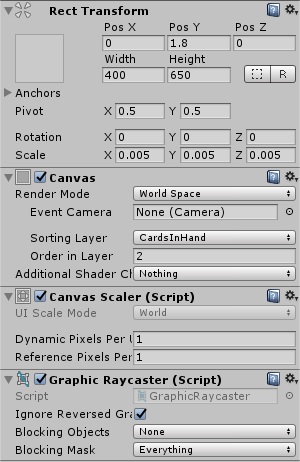
Without antialiasing, the text on the canvas is somewhat readable, but very choppy.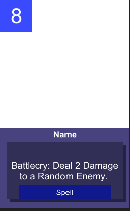
With the default unity MSAA, there is no change except for 1 more batch and 1 more SetPass call (I have checked the quality settings). Looks exactly like the previous image.
With the new post processing effects fast anti aliasing with defauly preset, the text starts to get blurry. Unfortunately, I am unable to post any more screenshots.
The higher quality settings make the text blurrier. Higher performance settings make the text choppier (as seen in the default MSAA).
I have tried changing the values in the canvas scalar. Increasing the Dynamic Pixels Per Unit makes the text choppier, and after a value of ~15, the text starts to shrink in size. Although some people have suggested I increase the value to 100+, this just makes the text tiny. Font size in the text components don't help either, as even font size 300 is tiny. Reference pixels per unit doesn't change anything.
However, I do not believe the problem is in the antialiasing. I suspect it lies in how I have setup my canvas. If you require more information, you can look at the project's github at: https://github.com/ritoban123/prototype-card-game
Your answer

Follow this Question
Related Questions
Alternatives to Canvas Draw Order when using elements that rotate around each other 0 Answers
How to get UI elements on card not to shine through? 1 Answer
Antialiasing As Post Effect Blurring UI Text 0 Answers
4.6 UI Canvas is smaller than normal 1 Answer
Animation not playing on game object activated by script 3 Answers