GameObject doesn't move
I tried a lot to move the object verticle and horizontal via keyboard, but anything happened to the game object. I added if statement to the code for debugging still have no action, while the script attached correctly to the game object. How to solve this?? UNITY version 5.5
using System.Collections;
using System.Collections.Generic;
using UnityEngine;
public class Plps : MonoBehaviour {
void FixedUpdate(){
float moveHorizontal = Input.GetAxis ("Horizontal");
float moveVertical = Input.GetAxis ("Vertical");
Vector3 movement = new Vector3 (moveHorizontal, 0.0f, moveVertical);
GetComponent<Rigidbody>().velocity = movement;
if (moveHorizontal >= 1) {
Debug.Log ("Moving");
}
}
}
Answer by HenryStrattonFW · Jan 15, 2017 at 04:36 PM
I took your script and added it to a simple sphere with a rigid body attached, When using my WASD keys the object does indeed move around however a very small amount (since the input axis will have a maximum magnitude of 1 which is quite small). The movement can be increased by multiplying it by a "Speed" variable, which you can add to your script and control in the editor to easily work out what speed value works for you.
The reason you are may not be seeing this log you've added is that it only triggers when the axis is >= 1 and by default the Unity Input settings have the axis value slowly increase/decrease over time towards the target input value, so you would have to hold down your move key for a short time before the axis ever returned a value of 1
Additionally check the "Constraints" value on your rigidBody component to make sure you have no accidentally set it to be frozen on any axis.
And finally, It is not advised to use getComponent calls like this that will run each frame, as getComponent is a costly action. I would suggest you create a private variable of type RigidBody, then add an Awake or Start function that performs the getComponent and stores the result in this variable, then in your fixed update you can reference this variable instead of having to perform repeated getComponent calls.
Hope this helps.
Your answer

Follow this Question
Related Questions
Move 3D object on transform.localposition 1 Answer
Problem with rigidbody 2 Answers
How to properly make an object follow the edge of another object? 0 Answers
Play animation when WASD is pressed, stop animation when none of them are pressed (Help!!) 0 Answers
how to stop my gun from moving further away from the camera when I look up and down? 0 Answers