- Home /
I am having trouble assigning public gameObjects
I am Attempting to create a chain of points, that spawn in and out as the player moves about, so i cant just assign the public gameObjects directly. (I am making the points lights so i can see them better) but the points are tracking the distance of the "PLayerWithTrail"(the player) from the point. I am stuck and dont know how to assign "Target" to the movable player. this is the code that tracts the distance between two objects and i have the Origin (point) as a transform position and i need "Target" to be the player so i can destroy the point after it goes so far away.
using System.Collections; using System.Collections.Generic; using UnityEngine; public class Distance : MonoBehaviour { public GameObject Origin; public GameObject Target; void Start () { Origin = gameObject; Target = //here is where i am lost } // Update is called once per frame void Update () { distanceBetween = Vector3.Distance(Origin.transform.position, Target.transform.position); if (distanceBetween > 8) { // Target.AddComponent<Light>().enabled = false; Object.Destroy(gameObject); } } } and I have a separate code that spawns in the points in case it is useful:
using System.Collections;
using System.Collections.Generic;
using UnityEngine;
public class PointInfo : MonoBehaviour
{
public Transform cubeyMcCuberstien;
public float c;
private float addidive = 5;
private float countDuccu;
private GameObject dotterDottyFace;
private float curX, curY, curZ, detox;
int num, death;
void Start ()
{
countDuccu = 5;
c = countDuccu + addidive;
death = num - 20;
}
void Update ()
{
curX = GetComponent<Transform>().position.x;
curY = GetComponent<Transform>().position.y;
curZ = GetComponent<Transform>().position.z;
if (c <= GetComponent<Movement2>().moveCounter)
{
dotterDottyFace = new GameObject("point"+num+"");
//Components here
dotterDottyFace.AddComponent<Distance>();
// dotterDottyFace.transform.parent = gameObject.transform;
dotterDottyFace.transform.position = new Vector3 (curX, curY, curZ);
dotterDottyFace.AddComponent<Light>();
//dotterDottyFace.AddComponent<Distance>();
//dotterDottyFace.AddComponent<DeathByTime>();
c = GetComponent<Movement2>().moveCounter + addidive;
num++;
detox =death + 1 ;
}
}
}
Some of the things in this code are unnecessary but i just am trying to get a concept of what im doing before I go am optimize . if you have any suggestions as to how i can assign Target to PLayerWithTrail it would be greatly appreciated .
Answer by CitizenVeen · Oct 24, 2018 at 12:32 PM
using
target = GameObject.Find("Player");
will get you the player gameobject (if it is called "Player"). You are spawning and destroying the 'points' as you call them. I take it they are prefab then? you can also use:
public gameObject target;
and on the prefab drag 'n drop the player into that slot in the inspector. If you don't know how to do that: you can see it in this vid @ 3:33: https://youtu.be/Q1xZGt41N80?list=PLFt_AvWsXl0fnA91TcmkRyhhixX9CO3Lw&t=212 futhermore you can use FindWithTag or even FindGameObjectsWithTag if you want to get an array of multiple objects. see the links for more info: https://docs.unity3d.com/ScriptReference/GameObject.Find.html https://docs.unity3d.com/ScriptReference/GameObject.FindWithTag.html https://docs.unity3d.com/ScriptReference/GameObject.FindGameObjectsWithTag.html
Your suggestion was the perfect fix. I thought i had tried GameObject.Find but I think I was spelling the name wrong or something. Thank you
Answer by hunterjett2228 · Oct 23, 2018 at 09:41 PM
I am not sure why that first code got written like that here it is again: using System.Collections; using System.Collections.Generic; using UnityEngine;
public class Distance : MonoBehaviour {
public GameObject Origin;
public GameObject Target;
void Start ()
{
Origin = gameObject;
Target = //here is where i am confused
}
void Update () {
distanceBetween = Vector3.Distance(Origin.transform.position, Target.transform.position);
if (distanceBetween > 8)
{
// Target.AddComponent<Light>().enabled = false;
Object.Destroy(gameObject);
}
}
}
Answer by GamitusLabs · Oct 23, 2018 at 10:44 PM
Unless you are assigning it (drag and drop) in the inspector, you are going to have to give it a target from elsewhere in your program, the game manager or the target object.
@GamitusLabs How do I give it a target from somewhere else? because that's what I'mm asking about. i need the "Target" to be assigned to the player from within the code. you mentioned the game manger, what is that and how could it possibly help me?
Your answer

Follow this Question
Related Questions
Need to increase the gameobject value . 2 Answers
using Contains(gameObject) to find and destroy a gameObject from a list 2 Answers
Ontrigger not working 0 Answers
score system for destroying objects 3 Answers
Pooling Issue 0 Answers