Designed UI for 2:1 aspect raito, how do I also make it fit 16:9?
Hello! So I set up my UI systems to fit a 2:1 screen aspect ratio. I did this because that is the size of my phone so it made sense to me. Now my game is almost complete and I tested it on my brother's 16:9 phone and it was cut off majorly at the top and the bottom. Is there a way to fix this without entirely redoing my UI?
Thanks!
That's the Aspect Ratio. If you want to Search you can find things about setting up a canvas for different ones. What imran-011 wrote may be fine, but there's lots more.
Answer by imran-arif011 · Oct 22, 2018 at 02:09 PM
Well there are few things that are necessary to make your UI fit to any kind android screen. Here are the steps you must do. 1. Set your Canvas --> Canvas (Component) --> Render Mode --> Screen Space Overlay 2. Canvas Scalar (Component) --> Scale with Screen Size --> Reference Resolution --> 1280 x 960 (Landscape) that I would suggest. And Reverse for Portrait. 3. Canvas Scalar --> Match width or Height --> Match = 0.5 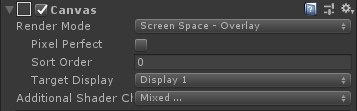
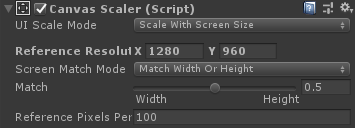 Then Re Arrange and make sure to anchor every UI element properly to fit to any screen. Hope it helps.
Then Re Arrange and make sure to anchor every UI element properly to fit to any screen. Hope it helps.
Your answer