- Home /
App is using Advertising identifier rejected from iTunes
I have sumitted my app on app store but it was rejected as it was using Advertising Identifier and iAd framework. How to fix it.
The apple resolution centre gives the folowing details.
We found your app uses the iOS Advertising Identifier but does not include ad functionality. This does not comply with the terms of the iOS Developer Program License Agreement, as required by the App Store Review Guidelines.
Specifically, section 3.3.12 of the iOS Developer Program License Agreement states:
"You and Your Applications (and any third party with whom you have contracted to serve advertising) may use the Advertising Identifier, and any information obtained through the use of the Advertising Identifier, only for the purpose of serving advertising. If a user resets the Advertising Identifier, then You agree not to combine, correlate, link or otherwise associate, either directly or indirectly, the prior Advertising Identifier and any derived information with the reset Advertising Identifier."
Note: iAd does not use the AdSupport framework, ASIdentifierManager, or the Advertising Identifier. Therefore they are not required for iAd implementations and should not be included in your app for iAd support.
If your app is serving ads, please:
- Ensure that you have tested your app on a device, not just the simulator, and that you have removed all previous versions of your app prior to testing
- Provide us the steps to locate ads in your app
If your app does not serve ads, please check your code - including any third-party libraries - to remove any instances of:
class: ASIdentifierManager
selector: advertisingIdentifier
framework: AdSupport.framework
If you are planning to incorporate ads in a future version, please remove the Advertising Identifier from your app until you have included ad functionality.
To help locate the Advertising Identifier, use the “nm” tool. For information on the “nm” tool, please see the nm man page.
If you do not have access to the libraries' source, you may be able to search the compiled binary using the "strings" or "otool" command line tools. The "strings" tool lists the methods that the library calls, and "otool -ov" will list the Objective-C class structures and their defined methods. These techniques can help you narrow down where the problematic code resides.
Answer by ankush_Kushwaha · May 06, 2014 at 05:35 AM
I have found the solution :)
Apple is not approving the apps which access the Advertising identifier, if it does not have any adds in it.
You not just need to remove the iAd framework but also need to remove the code which use it to resolve linking errors from Xcode :)
The unity by default generate the code which access the advertising identifier even if we dont use any ads. So you cant fix it from unity . You need to change the code in your Xcode project which is generated by Xcode.
You can follow the link which have the guidlines to remove the code which access Advertising identifier and manually remove the iAd framework form Xcode.
Your answer

Follow this Question
Related Questions
Any Ad networks that works on Android without Google Play Services like the Amazon Fire Tablets? 0 Answers
How to do Mac Testing and Distribution? 0 Answers
App Store policy and User controlable Unity quality? 1 Answer
Unity ads not working about publish 0 Answers
monetize a Youtube channel if showing Unity in videos ? 1 Answer