- Home /
Drag object and position(snap) on another similar one using Raycasting?
Hello everyone,
The title might not be clear or else it would be so long.
So basically I have 2D shapes (new UI) and the child will drag these shapes to their accurate positions.
I have low oppacity copies of the elements positioned at the final position, and the child has to drag the floating elements(full opacity) on top of their copy. (please check attached image). 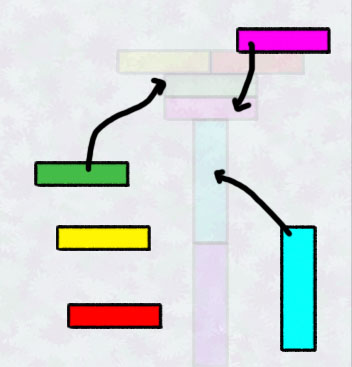
so far I am able to drag and get the name of the dragged object using eventSytems. I want to detect the gameObject below (the target) to check if the landing of the element is correct or wrong.
public override void OnBeginDrag(PointerEventData eventData)
{
print ("OnBeginDrag // go.name " + eventData.pointerPressRaycast.gameObject.name);
}
public override void OnEndDrag(PointerEventData eventData)
{
print ("OnEndDrag // go.name " + eventData.pointerPressRaycast.gameObject.name);
}
This script is attached on my floating objects. (full alpha on the image). But in this case both print statements print the same game object name which is the dragged game object.
How can I detect the element below?
Here's the screenshot of my Hierarchy and print results in the console. 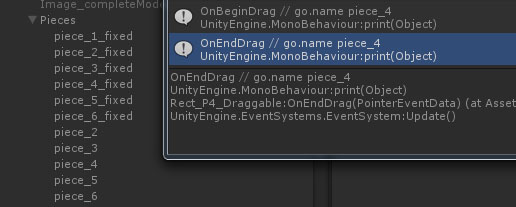
For example, I want to get "Piece_4" on Begin Drag, while get "piece_4_fixed" on End Drag, and splitting the name I can detect if landing is true or false.
Any hints please :) ?
Thanks
//Raycast2D concept.
RaycastHit2D hit = Physics2D.Raycast(Vector2 origin, Vector2 direction, float distance = $$anonymous$$athf.Infinity);
This is a pseudo code you will need to adapt for your variables etc..
public override void OnEndDrag(PointerEventData eventData)
{
//Assu$$anonymous$$g that the object being draged is in the same position of the mouse.
RaycastHit2D hit = Physics2D.Raycast(Camera.main.ScreenToWorldPoint(Input.mousePosition), Vector2.zero);
//The fixed object needs to have a collider for the raycast to work.
if(hit != null && hit.collider != null)
{
//If the static object bellow contains the name of the object being draged.
if(hit.gameObject.name.Contains(eventData.pointerPressRaycast.gameObject.name))
{
//Pices match, do something.
}
}
}
@Search thanks for the answer.
As I see the Physics2D,Raycast takes 2 arguments (Vector2 origin , Vector2 diretion).
not that its the first time I use Raycast with 2D UI.
if origin is the touch position, then what would the direction be? since I don't have Vector2.forward.
thanks again
Since it's a 2D world i belive this should do the trick.
RaycastHit2D hit = Physics2D.Raycast(Camera.main.ScreenToWorldPoint(Input.mousePosition), Vector2.zero);
I got raycasting working but still only being able to get the first object.
I am using Phisics2D.RaycastAll() which returns an array of Raycasthit2D .
RaycastHit2D[] hits = Physics2D.RaycastAll(transform.position, -Vector2.up , $$anonymous$$athf.Infinity);
print ("hit objects count: " + hits.Length);
always count is 1, as I print the name of hits[0].collider.name , its correct.
Note: I have BoxCollider2D both on the floating and static(low opacity) objects.
I remember Line Casting in 3D, is there any similar logic. Only if I can detect all the layers behind the touch position, that would solve.
It looks like your ray is being blocked by the first object, the canvas has a compenent graphic raycaster and a setting blocking mask, try changing the layer of the floating object and setting it to not block.
Or just uncheck the UI, since all your game is over UI, i don't think this would cause any problem.
Your answer

Follow this Question
Related Questions
Possible to drag items across tabs onto the same frame? 1 Answer
NGUI Mouse position doesn't match with dragged object 0 Answers
Drag and Drop causes oblject to disapear 0 Answers
Create UI raycast like a mouse Click 2 Answers
Not detecting drop event 0 Answers