- Home /
Question by
Sterling.A.G · Jul 21, 2013 at 05:46 PM ·
assetsasset storeimportingenvironment
Importing unity asset enviroments
how to apply unity asset enviroments from the asset store?.. So far i have spent the past week learning Unity throught the tutorials and Youtube. When downloading assets from the unity store is pretty easy but applying it to the "game" is another story. Here is what i did and where im stuck.-- *Clicked download (enviroment Destroyed city) *Clicked import into unity *downloaded and pop-up screen inside of unity showing files to import again (clicked import *now i see destroyed city in my projects and inside my assests screen. --NOW-- I cant figure out how to apply the enviroment so that its playable. DO i need to resave the file? and if so where to like desktop? Do i need to open the file from a new scene?
Comment
Your answer