- Home /
UI sprites doubles in size
I put an image into the UI. The pixels per unit of the sprite is 16. It is now an image in the UI. It tries to set itself with a size of 96x96, and it reverts to that if I press Set Native Size. Every other gameobject outside of the UI looks just as I want them, but the UI image is twice as big as the rest on 96x96 in the standalone camera. And to make them the same size, I have to make it 48x48! What?! When I make it 16x16, it shrinks a LOT. But if I make it the right size on the standalone camera, it becomes GIANT on literally every other resolution! And on top of that, the entire UI is jittering when I walk. Its jumping up and down. I believe these two problems are related to eachother. What is it that controls the scaling of the UI? For some reason, the game sets the scale of the UI to 0.02083 everytime I press start. The scale changes every time I change resolution.
I have no idea what is going on. Im a beginner at Unity, I don't know if you can tell haha.
EDIT: The UI image stopped jittering along the x axis the moment I changed its x position. I have the pixel perfect camera on, if that's important, and I was told that you need to snap gameobjects for it to work properly. But the same snap options I use for everything else gives positions with a ton of decimals for UI objects and the good positions that works for everything else i.e. 5,10,15,20 etc doesn't work. The jittering stopped when I put the x position to 68!!
Your answer

Follow this Question
Related Questions
How do I find a UI image to a real world size like cm/mm? 1 Answer
Scaling GridLayoutGroup cells for multiple mobile aspect ratios 1 Answer
change/scale child rectTransform with Parent (with video) 0 Answers
Prefabs for my UI look great in editor, but when played on android they are teeny tiny. 2 Answers
Unity UI resolution problem 1 Answer