- Home /
Canvas Button need to be pressed higher on certain Android Phones
Hi,
My apps has this problem, on certain Android phones, the button need to be pressed higher
Known phones is Sony Xperia series, shown here from users
 Left image click is not triggering the button, it needs to be at the right image levels
Left image click is not triggering the button, it needs to be at the right image levels
We cannot replicate this problem on our phones nor on Unity emulator.
Additional Info, this is the Canvas settings 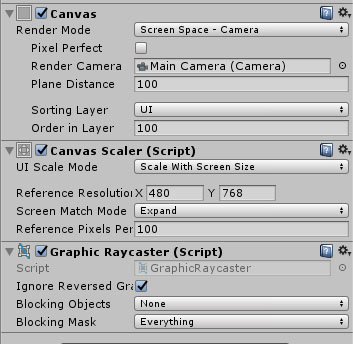
Also, the Button is not Unity Button class.
I am using "IPointerDownHandler, IPointerUpHandler" inheritance to Image class
Any help is appreciated and will be a big help ^^
Your answer

Follow this Question
Related Questions
Unable to press UI buttons in the Editor in Dual Screen Mode?? 1 Answer
How to change the text of a button with a name from a list without the name repeating? 2 Answers
Screen Space - Camera Bug (Buttons does not work) on Unity 2017 0 Answers
Detect if player wants to pause or to jump 3 Answers
Buttons stopped working after I temporarily changed the font. 1 Answer
