ArCore - ArKit Physics Scaling: How can I Make 1 Meter to 50 Unity Units?
1 meter in real life is 1 unity unit.
This poses a huge challenge because games dont need to have real world size objects in games. you cant use an airplane with scale 1 to 1.
when you scale down the objects to 1 to 20 or 0.05 of their original size issues pop up in:
- Physics including Collision detection, wheel colliders and ray casting.
- Shadows and shadow quality.
- light backing.
Unity is not made for 1/20 scake or less games. but AR doesnt make sense for 1 to 1 scaling.
How can I make 1 Meter in real world into 50 unity units or 100?
Answer by hagenfilip · Jan 27 at 12:19 PM
Just putting the answer here as I had the opposite problem. You just need to adjust the scaling of the "AR Session Origin" gameObject. To make 1 real meter 50 unity units, then set the x,y,z scaling to 50 on this gameObject.
Your answer

Follow this Question
Related Questions
Is SAMSUNG GALAXY J7 Prime is compatible with unity ar applications? 0 Answers
Help with drift physics 0 Answers
There is some sort of gradle error happening when i am trying to build any arcore scene 0 Answers
Vuforia: model disappears when getting closer to ImageTarget 2 Answers
Change 3d model by touching it with ARCore in Unity 0 Answers