- Home /
Unity 5.1.0f3 crashing at splash screen
Unity 5.1.0f3 64bit crashes at the splash screen on Windows 7 Ultimate 64bit, with fault module libcef.dll Unity 5.0.3f2 and 4.6 work perfectly well.
Tried solutions:
-Launching Unity as admin and/or in compatibility mode.
-Launching Unity while pressing the alt key and with -force-d3d11
-Updating all drivers and running DxDiag
-Checking Windows DEP settings
-Reinstalling & Repairing
-Reinstalling on a different partition and physical disk
-Uninstalling, deleting Unity registry files, restarting, reinstalling
-Uninstalling, Removing the Pace Anti-Piracy license files folder, restarting, reinstalling
-Searching for a .ulf file and deleting it in the install disk (none were found)
-Using a different installer file
-Running CHKDSK on all disks
Hardware:
Asus z67-k
Intel i7 4790k
Radeon r9 290x 4GB
16GB DDR3 RAM
376Gb minimum free HDD space on possible install disks
Thank you in advance.
I had the same problem this morning. After trying many of the things you tried - without success - I checked the logs and found a graphics card driver had been updated. Rolling back from driver Version 10.18.13.5330 (NVidia Version 353.30 22/06/2015) to driver Version 9.18.13.5306 (NVidia Version 353.06 27/05/2015) has fixed the problem.
I got a message (I think it was 5.1.0f3) that the start window could not initialize. In Windows 7, chose a recently-opened file and the program opened, apparently successfully. Found that there was an update available. Installed update to 5.1.1f1, and now application crashes before opening splash screen.
Not happy. :(
I am encountering this exact problem after updating to 5.1.1f1
Any attempts to revert or use an older version are unsuccessful.
Answer by mzamara · Jul 30, 2015 at 10:40 AM
Was able to solve this problem yesterday. It's not what I expected... do a FULL windows update, and install every minor patch that is available. I did this, along with updating my GFX drivers, and everything worked perfectly. (Note: I'm on Win 8.1)
Your answer