Is it possible to change WebGL game resolution inside the canvas ?
Hello !
It seems that in WebGL, the game will use the browser window resolution as its own resolution which make our product lag as hell on a bigger screen.
To counter that, I would like to add a maximum limit resolution (let's say 1080p) and use that resolution if the canvas is bigger than that.
I tried to use Screen.SetResolution but it's not working, SetResolution does not seems to do anything in WebGL. I also tried to resize the canvas with some javascript directly in the index.html. It works but the game does not uses the full window.
Is it possible to change the game resolution, inside the canvas, without changing the canvas size ?
Thanks.
Your answer

Follow this Question
Related Questions
Disable fullscreen for webgl 4 Answers
Is it normal for the WebGL build to chop off a few pixels vertically? 0 Answers
Does the Unity Scaling settings for a model impact the texture detail? 0 Answers
Change the Unity default InputField directly [WebGL] 0 Answers
build failed,build webgl failed 0 Answers