- Home /
Leapfrog background set pieces as camera scrolls?
I'm am extremely new to coding and am not sure how to go about doing this. I'm working on a side scrolling runner of my own. I have done the unity runner tutorial module and tried to get it to work for what I needed, but I just couldn't figure it out.
I have a perspective camera that follows the player on the x axis. I have multiple layers of background objects set to different distances from the camera to achieve a parallax effect. Each layer consists of 3 "set pieces" or objects next to each other to create a landscape. My question is this:
How can I get it so that as soon as the main camera hits position.x = 50; the first background piece leaps to the front, then at 100; the second leaps, and at 150; the third, and continue this loop forever until the player crashes and game over?
Answer by HappyMoo · Jan 21, 2014 at 09:40 AM
Hi,
looks like you jumped into a tutorial that requires some basic knowledge you haven't acquired yet.
There's no shame in that, but the right thing to do is to go back and acquire the missing pieces, not to let someone else do it for you.
Work through all Scripting Lessons in the Leaning Modules and then try something easy like the Roll-a-ball project.
Answer by Steve L · Feb 23, 2015 at 01:58 PM
using UnityEngine;
using System.Collections;
public class BGLooper : MonoBehaviour {
Quaternion rotation;
int numBGPanels = 4;
void OnTriggerEnter2D(Collider2D collider) {
Debug.Log ("Triggered: " + collider.name);
float widthofBGObject = ((BoxCollider2D)collider).size.y;
Vector3 pos = collider.transform.position;
pos.y += widthofBGObject * numBGPanels;
collider.transform.position = pos;
}
}
There ya go mate!
Your answer

Follow this Question
Related Questions
Is this the best way to do an AutoParallax Background ? 1 Answer
2D Parallax 1 Answer
Parallax Lag issue... 0 Answers
Problem with changing the direction of an Infinite scrolling background. 1 Answer