- Home /
,VS2017 cannot find Metadata file "Unity.TextMeshPro.Tests.dll"
I am following along the tutorial listed at https://docs.microsoft.com/en-us/windows/mixed-reality/holograms-100, which takes me through the steps to build a Unity project and deploy it to a HoloLens emulator.
However, I am running into a multitude of issues effectively out of the box - Unity is missing files that it should be automatically creating and copying into the project folder, mostly.
Unity fails to create its own WSA certificate - particularly, it has the following errors:
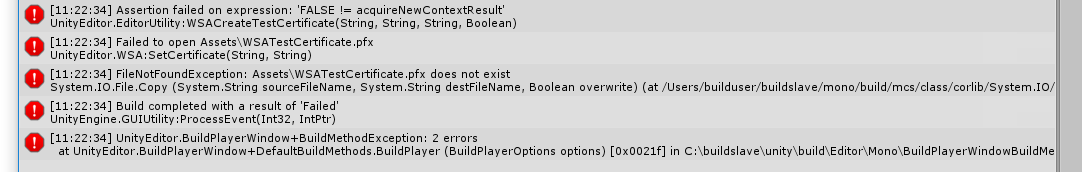
After manually putting in the WSA certificate that was - somehow - already created from a previous project, Unity properly builds like it's supposed to do.
Once it has built the project, I go to the solution created for Visual Studio 2017, set the proper build parameters, and attempt to deploy to the HoloLens emulator.
I receive the following errors:
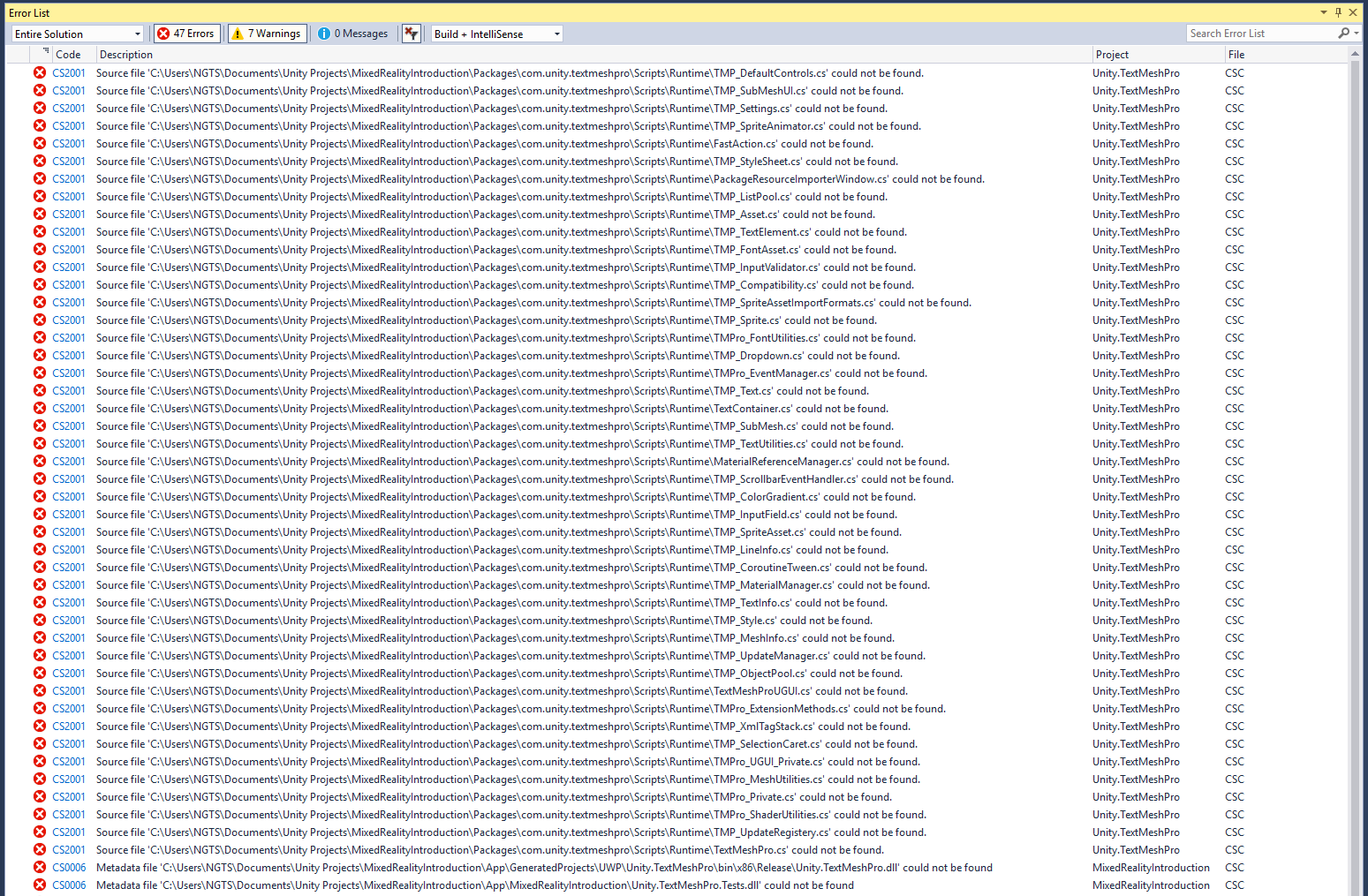
These seem to be caused by a package that should be automatically included on creation not being automatically included on creation - TMP, which has, thus far, been the bane of my existence in any pursuit of Unity development for the past week.
After doing what should have been automatically done myself (that is, going into AppData/Local/Unity/cache/packages/packages.unity.com, and manually copying com.unity.textmeshpro@1.2.4 into the project's packages folder, and removing the @1.2.4), it builds and deploys without a hitch.
At this point, some time after having run successfully the first time, a new, more frustrating error will occur - one that is far less easily fixable.
Visual Studio begins to complain that it lacks a particular "Metadata" file - in my case, it is always "Unity.TextMeshPro.Tests.dll", which for whatever reason or another, is not building into MixedRealityIntroduction/App/MixedRealityIntroduction like literally every other .dll in the project, it is in MixedRealityIntroduction/Library/ScriptAssemblies.
I am past wit's end at this point, and am extremely frustrated that Unity is not working quite out of the box like it should. I'm unsure as to where to go from here, as copying the .dll into the appropriate location didn't solve the problem this time, as it lacks a .pdb and .pri to go with it, which can only be achieved by building, which it seems to refuse to do.
Help would be greatly appreciated in this matter, preferably for all three of the issues that I've listed.
And, as an aside, I know that TextMeshPro has recently been embedded into Unity proper, but users should probably still have the option to disable it if they please - it has caused me nothing but problems, and I do not intend to use it any time soon.
Your answer

Follow this Question
Related Questions
Building solution generated by building to uwp causes pc to bluescreen 0 Answers
CommandInvokationFailure: Unable to convert classes into dex format 0 Answers
Character Model Works in Editor but Distorts in the Build 0 Answers
Visual Studio 2019 stopped working with Unity 2019.1.10f1 0 Answers
Lighting layers error 1 Answer