- Home /
How to select next UI element by pressing TAB?
Hello,
The question is pretty self explanatory: I have two UI input fields (username and password) and I want to be able to click TAB after I fill in the username to select the password input field.
Is that an option?
Thanks in advance, Ethan
Answer by AshwinTheGammer · Oct 14, 2018 at 12:23 PM
HI, You need to look at the Navigation part of the buttons. set it to automatic and it should take care of an easy set of buttons.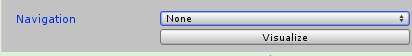
Click on visualize and it'll show arrows on the canvas displaying which button links to which. or Check the EventSystem that was created along with your canvas, you can drag a button on "First selected" to make sure you won't have to click with the mouse before being able to move around with the keyboard.
Thank you :) Only thing I would add is that TAB doesn't actually switch between them but the arrow keys. To solve that I added a new axis in the Input$$anonymous$$anager, to which I called UI controls and set its negative value to 'tab'.
Your answer

Follow this Question
Related Questions
Changing just the name of person in UI Text 0 Answers
Hide Textselection in Scrollable Inputfield 1 Answer
How do I change "return"/"submit" button to "search" in native android keyboard in TMP_InputField? 1 Answer
Prevent focus from leaving inputfield 0 Answers
Color specific words in Input Field 1 Answer