- Home /
How can I get objects with local authority in my scene to update their positions when running networked?
I am doing networked VR and I would like some objects in my scene to be able to be picked up and moved by players. I have given objects that I would like to be tracked local authority (Network Identity and Network Transform). When I run my scene, manipulating an object on a client computer does not update on the server. Players are working well; I am able to see other players moving around. I think the problem may be that the scene objects are not properly registered with my network manager as spawnable prefabs are. Is there a step that I am missing to get objects already present in the scene to update their position on the server?
Here are the settings for my test item: Network identity is set to local. Network Transform as a send rate of 9, sync mode is SyncTransform, Rotation Axis is XYZ(fulll 3D), everything else is at default values.
There is no outside code being applied to the object; all settings are made within the inspector.
Answer by hexagonius · Oct 13, 2018 at 01:25 AM
this is a complicated setup. only one network participant, client or server, has authority at a time. this means the network player who wants to move it needs authority. sends that will swap around. the server needs to manage this somehow. you can assign authority for the object on the server to a network player by code.
Your answer