How to create a navigation from one gps coordinate to another in AR mode in unity.
Hi, i am have to apologise very first due to my bad English, i hope most of you can understand my problem. i am currently doing an AR based campus navigation system(new to unity). And i did explored to as much unity public asset as i can. (eg:navmesh, vuforia, locationService, locationInfo). and i recently found that vuforia dosen't support GPS based ar feature, therefore i have no way but give up this feature in unity. The problem i am facing now is, i am wondering how to create a navigation from one point (GPS coordinate) to another(gps coordinate). is there any library in unity provide such function? or any recommended way to do so?
Answer by ypanos · Oct 18, 2018 at 07:12 AM
Hi ,
you can try mapbox unity sdk AR. It provides two examples one automatic and one manual in terms of the objects positioning in real world space.
On manual you can pan the map and allign it with the real physical world.
On automatic example it tries to position the objects correctly.
You can also use the function spawnOnmap to spawn objects on specified Lat/Lon. You will need an API key meaning . You get this when you create an account for each project.
There are 2 things to know
It needs ARCore so your phone must support it. You can see it here https://developers.google.com/ar/discover/supported-devices. If yes you must go to play store a download the google arcore plugin.
The heading ( meaning the orientation of your phone initialy) that is identify where you are standing and in which direction is done by calculating delta values of your lat/lon. So initialy you will have to walk on a straight line for the orientation to be calculated. You will see some blue squares on the ground ( ah yes there will be a ground detection) . if you see them aligned as you walk it will mean that you are ok i believe so.
Hope these help.
Your answer

Follow this Question
Related Questions
How to make gps? 0 Answers
how to access “device only” gps in Unity 0 Answers
Trying to Build GPS Tracking Based App, Help 0 Answers
GPS coordinates not changing at all! 0 Answers
Input.location GPS issue 1 Answer