- Home /
How to get mouse input as axis for custom editor?
I'm trying to implement a custom editor that replicates the unreal editor mouse movement for the left mouse button while in the scene view editor(not play mode). Currently Ive been using the position from the Event.current.mousePosition instead. However when the mouse is moved to the boundaries of the screen, the input stops which is a bit problematic for navigating using the mouse.
Anyway: what I'm looking for is: Is there a way to get the mouse input as a raw axis that is useable in the editor(not playmode), or is there a way to wrap the mouse position when it hits the edges of the screen(I see this is what happens when you drag an object or right click the mouse to orbit but I havent seen a way to do this)?
Your answer

Follow this Question
Related Questions
Touch input to Mouse input || Simple drag drop 0 Answers
Can't convert from mouse screen position to world position 3 Answers
camera.ScreenToWorldPoint() question 1 Answer
Rotation of Object on single axis in direction of the mouse position 0 Answers
Add force towards input.mouseposition position not working as expected 2 Answers