- Home /
Errors from a new Blender import. (Partially solved.)
Hi,
I've been working on replacing my low quality character model and animations with a better one, now that I know my way around Blender a lot more.
The issue I'm having is that, having imported the new .blend file, before I even get to swapping it in for the old one or involving it in a scene in any way, my console is filled with errors, which I haven't really been able to figure out, even after much Googling.
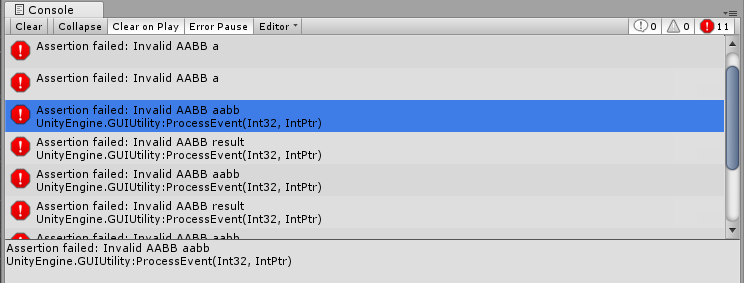
These start popping up whenever I have the asset selected in the project window, and will just fill up the console with 999+ "Assertion failed"'s if I move the scene view camera or hover over various parts of the UI while it's still selected.
I've found posts on the Unity Issue Tracker claiming it comes from particle systems, but none are present anywhere in my project. However, I also found a comment HERE, which said the problem came from having bounds set to 'NaN' and '-Infinity' on a skinned mesh renderer.
Sure enough, when I look under my imported asset, i find:
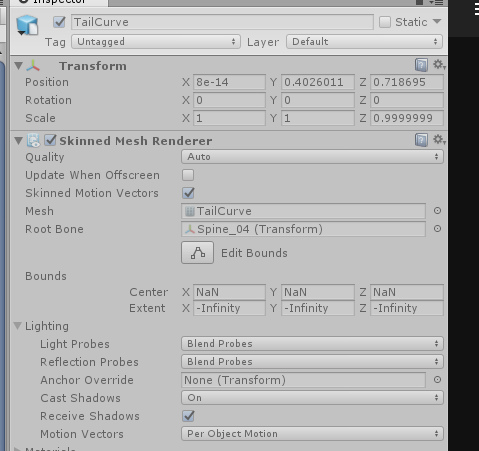
But, still being relatively new to both Unity and Blender, I haven't a clue how to fix this. The stupid thing is I don't think I even need the mesh renderer in question, since it is attached to a bezier curve used in Blender exclusively for rigging.
How can I go about setting these bounds something other than Infinity, hopefully fixing the errors in the process.
Help appreciated, thanks.
Answer by meat5000 · Jan 23, 2018 at 03:03 PM
First thing you do is click the imported file in Unity and in the Inspector's Model Tab check that scale is NOT set to 0.
I dont think Unity supports Blender's Bezier curves. Don't include it in your export. Use a Bezier to create a shape and follow around as you need. Such objects will need to be scripted in motion if the Bezier was to be an active component. 'Drivers' do not work in Unity. Check for loose geometry/unconnected vertices.
Set your origin : 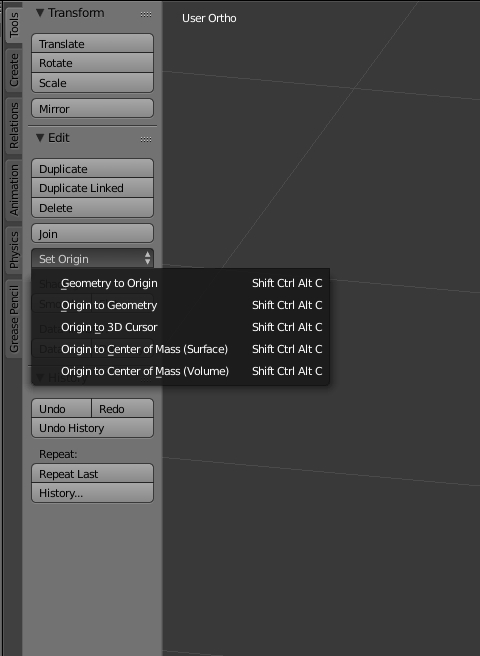
And then Apply Location, Rotation and Scale. When you export only select Mesh and Rig components in the export options.
Something can have invalid AABB (bounds) if it is exported with 0 scale or if perhaps there is some Zero-Area face in the model.
Also, it is possible to set bounds with SkinnedMeshRenderer.localBounds I do believe, so perhaps you can do something with that.
Ah, I didn't realise Unity had a problem with bezier curves. Exporting it without the curve seemed to do the job perfectly, so thanks!
Your answer

Follow this Question
Related Questions
How to import clothes from blender? 0 Answers
Rigged object mesh lightning problem! 0 Answers
Skinned Mesh disappears if the camera is too close. 0 Answers
(GameObject).renderer.bounds.size.(axis) returns 0. 0 Answers
Skinned Mesh Renderers Bounds rotated incorrectly when importing from Maya. 0 Answers
